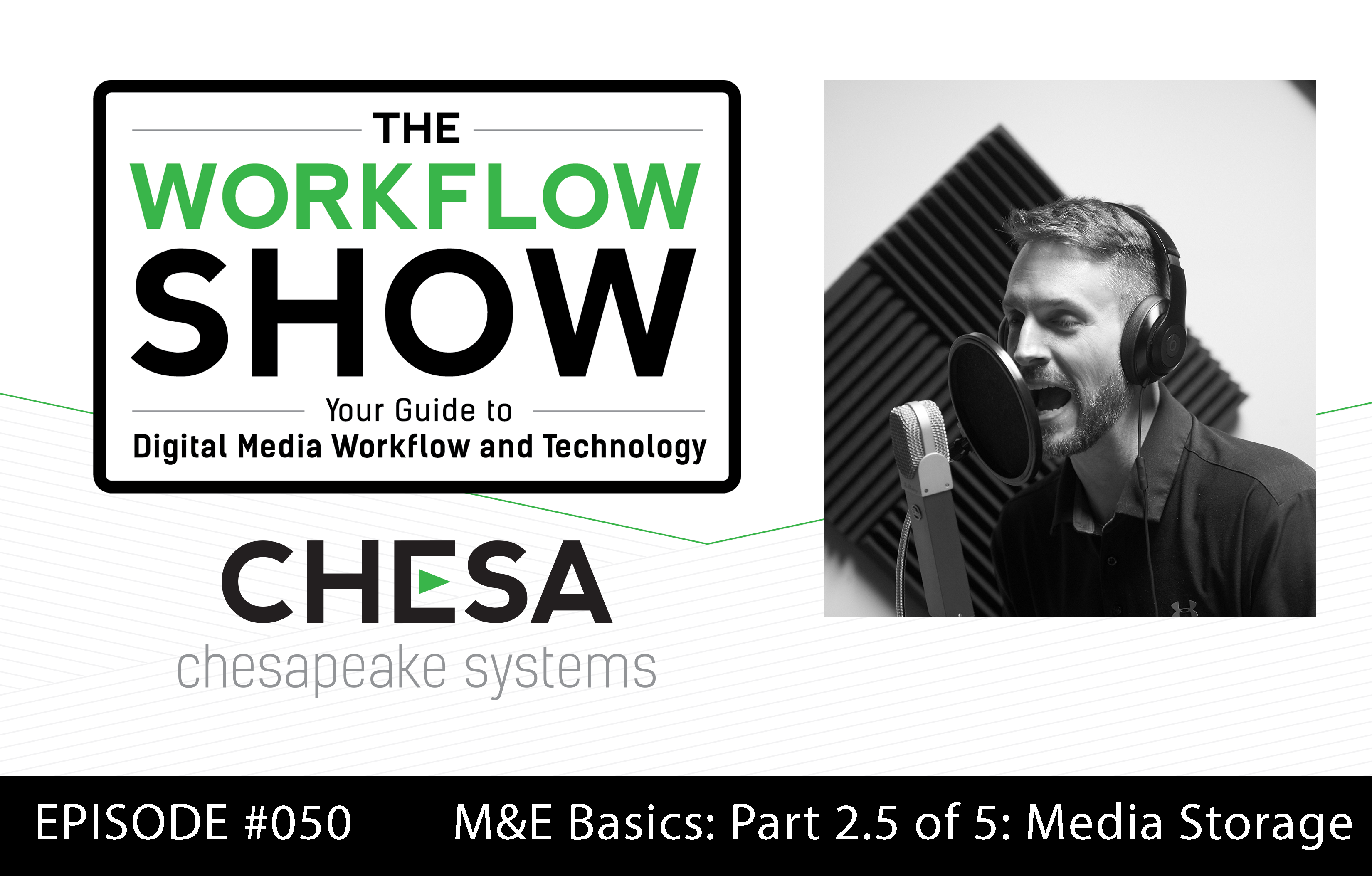Episode Transcript
Speaker 0 00:00 Hi folks, and welcome to the workflow show. I'm Jason Whetstone, senior workflow engineer here at Chessa and I'm joined again by my cohost Chessa senior solutions architect, Ben Kilburg. Hi Jason. Hi Ben. So digital asset management. Damn ma'am, Pam, wham, whatever flavor of asset management we're talking about, you can bet we're talking about it here on the workflow show. And with so many platforms out there to choose from, they each have their own strengths and feature sets. It can be a little challenging to differentiate between some of the key players. So to help with that today, and this episode 39, the workflow show we have here at the Chestnut church, some guests who know a thing or two about ma'am Pam and wham. And before I introduce them, I just want to go over again what these acronyms mean. So dam, digital asset management. So that's usually your more broadly encompassing term of digital asset management.
Speaker 0 00:49 So almost all of the things that we talk about are dams. Uh, but that also could mean, uh, something like a corporate dam where you're keeping track of word documents, Excel files, things that that have to do with your business process more than your media. Then we go to media asset management where we're just dealing with the, the very specific needs of media assets themselves, the movement of those media assets, whether it's streaming or copying or delivery or ingest or any of those kinds of things. And then we have Pam project asset management or production asset management, more about managing the projects themselves and the day in, day out sort of work in progress, uh, parts of uh, what, what your production process is. And then wham, a workflow architecture management, workflow, asset management, more about the workflow orchestration capabilities of some of these platforms.
Speaker 0 01:37 And some platforms are just whams in them, in themselves. That's just what they do. They just move things around. They deliver things, they do API calls and parse Jason and do all kinds of interesting things like that. They don't necessarily catalog and index the, uh, the assets. But, um, yeah. And then there's, and then there's platforms like the one we're going to talk about today, which does a bit of all of that actually really well. So with us today in the Chestnut church, our nom dev Lisman, uh, nom dev is executive vice president and cofounder of prime stream. I named him hello and we also have JC Sierra, director of solutions architecture at prime stream. Hi JC. Hello. And we also have Alan Debold, director of product development for prime stream. Hello. Hey, how's it going? Um, so welcome guys. Uh, I think I'm going to start with nom dev. Um, tell us about prime stream. So what does prime stream give us? Um, you know, a little bit of history of the company, where you guys came from and how you started. It's kind of an interesting story.
Speaker 1 02:32 It is. Um, so prime stream, we started in uh, in 1998. Um, we incorporated in 1999. So, uh, we did just turn 20 years old in February. Very good. Um, the, the beginnings of prime stream, um, was really kind of based around, uh, streaming and, uh, early compression. Um, and getting those video signals and distributing them over the web. Uh, so we did a lot of what a live webcast and essentially built our own CDN. It was awesome to say. Sounds a little bit more like a CDN type of a thing. Yeah, it was a, there was another little company called Akamai at the time, a us and there was just a few players. Um, but the, you know, the, the roots of the companies, um, is also heavily, uh, grounded in broadcast. So, uh, prior to prime stream, our main founder, um, built radio and television stations all over central South America.
Speaker 1 03:30 And so, you know, really understood broadcast environments. I came in with, you know, the, the streaming aspect and the first iteration of windows media and coder, um, and you know, built a little network and was able to get a, I think at the time it was like a 48 kilobits stream, um, from one computer to the next and open it up and be able to see that. And so it was, uh, it was exciting. Um, it sounds like you were like the smart guy in the room who was able to sort of figure out how something needed to work. And I had good people around me too.
Speaker 1 04:02 It was early on, right. So it was like, I mean the window's been encoder, it wasn't even branded back then. It was called the jumpstart CD and it just had like this little tool on it that you could, um, encode video. Um, and then the windows media player too. So it was very early on, you know, with that understanding of, you know, being grounded in broadcast but then understanding the streaming aspect of it. We later came into, um, also kind of doing system integration. Um, and we came across a company called building for media, which was a software development company other than Netherlands. And we began to represent them for all the Americas. So it had a small footprint in the U S and we helped develop that, grow the customer base across all the Americas with that got really cemented in broadcast environments, know control rooms, master control, play out environments and the streaming part of prime stream, little by little started fading away that business.
Speaker 1 04:58 Gotcha. And then fast forward a little bit later on to an acquisition of building from media, which turned us into a software manufacturer. Yeah. And the builder of the tools. So there's been quite a bit of evolution right from then till now. And uh, you know, everyone here kind of really played a role in that. You know, Allen came in very early on as well, and JC through just also being in Miami and helping us out as a, you know, consulting here and there. So now as he joins the team, it's, uh, it's exciting. That's awesome. So, so I switched to Allen for a second. Talk about your platform a little bit. What is the platform today?
Speaker 2 05:35 So we have two main platforms. Um, as <inaudible> mentioned, we had purchased the building for media, which was more on the automation side and the playback, so play out channels. Uh, and then eventually they created ingest tools. And at one point we expanded the functionality of the platform with what we call exchange, which was a layer on top of our automation to expand the reach of all those video assets. So that's where exchange came into the, into the mix. And actually JC and myself worked on what we now call exchange back in 2012 I believe we had our first project with JC and discovery. Um, and that's kinda where exchange got sparked. Gotcha. So that's kind of where JC comes into the picture around that time. And uh, you worked on maybe a client side of that or that deployment. At the time I was a client.
Speaker 2 06:29 I worked for discovery Latin America. Um, and I looked at the prime team building for media brand to leverage ma'am at our facility. At the time, we didn't have any, we were going from, I actually, I had bought final cut server that needed something. I know it well and I needed to transition to something that can suit a facility in all its needs. So I reached out to prime stream at that time to leverage a man for a facility to move into file-based environments. Very good. I know that the topic of conversation is man yeah
Speaker 1 07:03 Ma'am. Really being you know, a buzzword or a, you know, a thing that people were looking for, right. The building for media products that they developed, it started as um, essentially just a player to play a list of clips eventually that grew into driving on air channels with Botcher playlist. And then, so if you could generate a list and you could import that list from somewhere and then you could play all these clips out, well then would it be pretty cool if you could also record sources? So the application that was called then media player was redeveloped and it was now called the MPR, the media player recorder. Now you're recording, you know, base band signals, you're playing out files, you have to manage all these files. Absolutely. This is the logical progression here. Yeah. So, you know, there was, there was this idea of, okay, well we need a database to manage it.
Speaker 1 08:05 Um, then you need tools in order to be able to access it. So it's not just recording based band and playing back out. Now I need a C proxy, I need to add metadata, I need to have some creative tools so I could market my ins and outs and I need to, you know, create my sub clips and, you know, segment off these, uh, these files and send those off to play out. The progression of the platform kept growing and growing from just a on airplay out tool to all of a sudden we need a full blown production environment where we can do baseband capture, studio playback, integration with an Les, uh, you know, very early on we were actually leveraging the, uh, the excerpts with the counter card in it. And it was, you know, a video server with our application running on there.
Speaker 1 08:55 And I don't know if we were the first, but you know, I definitely heard that, uh, you know, we were very early on in being able to acquire, um, alive based ban signal, convert that into a file and bring that into a final cut at the time and have a growing file in your sequence. So man was always there. It's like it's, it was within, you know, the, the early, uh, product before man was really a term. Yeah, absolutely. Yeah. And it sounds like this, uh, sort of base band capture and play out as one of the things that really sets your platform apart from some of the other offerings in the industry. A lot of, a lot of times I know, you know, in our solutions consulting, um, if, if someone has that need, uh, and they're looking at another platform or they're looking at several different platforms, we have to sort of give them the options that are, that exist in that space.
Speaker 1 09:45 You know, that they're not necessarily part of that. Ma'am. And then there has to be an integration between that and the, ma'am. So you guys have that, that's part of your main offering, right? Yeah, absolutely. I think it's, it's, you know, being able to bring those two environments together, the live aspect along with, you know, the post production environments and your mass control environment. That's where we've, we've really differentiated ourselves and continue to build tools and, you know, I think we get into a little roadmap topic and a little bit and that's where I think you'll kind of see where we're heading as well. Yeah. Great. Well that sounds like a great segue into, uh, the, you know, the roadmap of the platform where we're, where are you guys headed? I mean, um, I know in my own experience I'm seeing some really interesting and exciting changes in your organization, so, um, who wants to talk about that?
Speaker 1 10:31 Yeah, I think I can maybe just touch on like the, the simple bullets and then, you know, Alan and JC can definitely elaborate on it. But, um, when we look at, you know, where we need to end up, um, the solutions are needed across a very wide environment. You know, with that looking at from a business model, having a subscription offering, you know, we've, we've been doing that, but truly SAS platform is our end goal, you know, further developments, leveraging AI, you know, multi-site, live production, post production environments is kind of our sweet spot too. So you know, more tools there and that presents all kinds of interesting challenges when you're talking about multi-site. Absolutely. Um, you know, newsrooms, uh, newsroom integration and then, um, you know, more extensions into third party applications. It's really named particular Adobe CC. Definitely a widening there. Just last NAB, we already showed some of these extensions in premier Photoshop and after effects. So looking to expand those, uh, final cut X has been, uh, another, uh, workflow extension that we were able to produce there. And there's a couple other edit platforms that we've been looking at doing some fun stuff. Gotcha. Very cool. Uh, who would like to talk about AI and ML, artificial intelligence and machine learning cause uh, Nadav just brought that up. And um,
Speaker 0 11:53 I know you guys have some really interesting offerings in that part of the, and that part of the platform as well. So Allen or JC, any either you guys want to,
Speaker 2 12:01 Yeah, I mean I could, uh, I could take that we've been very busy with, uh, AI and how to use AI to actually accomplish a workflow.
Speaker 0 12:11 Can I stop you for a second? Artificial intelligence. Just want to make sure for our listeners that we define all these terms, you probably know what they are, but you know,
Speaker 2 12:19 You want me to define it? Yeah, sure, sure. So, um, AI is basically the concept of making software or computer systems more intelligent. So hence the intelligence. Um, it means to make a machine or a computer system, think like a human and try to take all its complex systems that are happening and basically make a correct decision. Um, so a little different than a little machine learning, a little different than machine learning. So machine learning would be, I like to take the example of an automated vehicle. So if you, if you have a sensor in an automated vehicle, for example, traffic light detector. So basically the car needs to know when the traffic light is green, yellow or red. So machine learning could be used to very accurately identify when a light is red, yellow or green and basically learn it's mistakes and get more and more accurate determining uh, when a light is red. But then as opposed to artificial intelligence and automated vehicle for example, is trained to avoid pedestrians. So it's going to take all of its sensors and basically say, how can I avoid, you know, an accident with a pedestrian and use all of its sensors to come to that decision.
Speaker 0 13:38 So it sounds like a kind of the difference between intelligence and wisdom a little bit. Maybe, you know, so that the machine learning would be the experience and being able to learn from that and sort of stick that in the bank of memory and experience. And say, this happened the last time I did this and it was good or it wasn't so good and where do we go from there? Right. Okay. So now take that and apply it to, to the media industry and what you guys are doing with, with your platform.
Speaker 2 14:03 So we've been working with a couple of different companies that have been asking us to be able to classify, identify content and then automate processes that help accomplish our workflows. So for example, um, we had one client that wanted to capture lots of data that's coming from different data sources and store them all within a, within a single asset for searchability. Um, and then we had another client that wanted to be able to automate the process of transcription. So that's kind of where I started to think, you know, we have these assets, we want to send them through a process where they can be classified, they can be searched, you can have granular, you know, turning on data, turning off data. And once you have that, you want to populate that data easily and automated. So that's where the artificial intelligence came in. So instead of having, you know, multiple individuals having to transcribe a piece of video, now you can have, uh, artificial intelligence start that process for you. It's not going to get you all the way there. Um, but it's going to get you, uh, significantly through that process,
Speaker 0 15:11 Even if it's 75%, that saves a lot of time.
Speaker 2 15:14 Yeah. And so, so that's where we, we kind of came up with the concept of the data viewer, the elastic data viewer, which is, you know, a tool where you can visualize all this data and basically a timeline view. So you're kind of looking at kind of like what you would look at in an editor and you can say, Oh, well here's a track of faces. Here's a track of transcripts. Let me turn on this face. Let me turn off this transcript. So you can get to a point where a person that's trying to review an asset for, you know, all of the times a specific person shows up in the video, they can quickly find that spot. Or in the same tool, you can have someone that transcribes media quickly. Look for the English track and then only focus on an English track to finish the QA process of a transcript. And they're basically 75% of the way there and they just have to go in and modify a couple of words and approve that track.
Speaker 0 16:07 Right. Okay. So this is great because I find in my experience that when we start talking about bringing in artificial intelligence and machine learning into a platform like this, one of the challenges that always seems to exist is how do we present that data to the user in a meaningful way so that they're not, it's not just metadata like dumped into a text field or something like that. I mean, a lot of platforms don't even have the ability to link something like, uh, uh, an icon that represents a face of an actor or something like that to an asset and bring it up and say, Oh, here's this person's like, am DB photo or something like that. And that's, you know, that's linked to this asset because that actor's in that shot, right?
Speaker 2 16:46 Yeah. And we took that into account. Kind of like the, the reason why we chose elastic is because we knew that a, the artificial intelligence systems were going to be different. So maybe Microsoft for one, Amazon for another. So you had to be elastic in terms of, you know, using one or many artificial intelligence systems. And at that point you don't know what kind of data you're going to get. Um, one system could feed you faces and transcripts and other one topics and keywords. So we built a system where we don't really know what we're going to get. So it's gotta be flexible enough to just present kind of like a sequence and an editor. You don't know what you're going to, you know, how many tracks are going to be that. So just to keep on adding more and more and hiding and showing what data you need to the users. It's kind of the, the key part of that module
Speaker 0 17:34 And that that's sounds like a very efficient way to present that information to the user. Seeing it, it just looks so intuitive. Right? I mean, it makes total sense to my brain seeing those tracks and be like, Oh, of course this is, you know what this dude is saying and exactly when he's saying it, because look, it's right next to where
Speaker 2 17:50 He's saying it in the wave form. So kudos. Good job. Yeah. Yeah. And I mean, one, one key thing there that, uh, that a timeline is, the only thing that can solve your problem is most transcription services don't do person identification. So all they do is, here's some speech, here's the text, but you don't know who said that text. So having a timeline where you can see the little, you know, you could see the person's face and right at that time code is that transcript. It's very simple to just say, Oh, all the transcript was said by JC. Let me tag it as JC. And then clearly there's corresponding data. Yeah.
Speaker 0 18:28 Right. Corresponding data, relational data. It's a very big thing in this and this sort of big data discussion that we're having because that's really what this is. It's all about sort of aggregating that data into your platform of record and being able to go to it when you need to find something. Essentially
Speaker 3 18:43 W w one of the things that it's impressive in the platform is that right now the customers that are using the platform are individuals that have no computer experience, right? Right. Their transcripts, they're used to watching a video and mechanically typing all this information down. And we're basically at this point now we're giving them a platform where it's speeding up the time that they take by months to do this, these transcriptions, shorter learning curve here. It's a much shorter learning curve. So we're, we've catered the product, um, and it's a day in and day out working with the clients to improve it so that it can be for all that customer base, that customer base. That doesn't have to be technical. We're not looking for an editor that's going to do this. Where do we, these are the individuals that all they do is specialize in language and are typing. We're making the platform so that it's that flexible and usable for them.
Speaker 0 19:34 And a lot of times that's what we find people want. And that, you know, you've, you've solved a pretty key problem there, it sounds like. Very good. What about, uh, archive? It's a big dirty word. What w what do you, what challenges have you guys run into in the, in the archive space? Um, we see a lot of people migrating things into the cloud. They want to have their archive in the cloud as well. Um, what have you guys seen in that space?
Speaker 2 20:02 Um, actually we implemented an archive system at discovery for JC. Uh, at that moment I think you were using, uh, diva from what yet? Yeah, front porch. Um, so from LTO to today, doing object storage, blob storage, um, we've seen pretty much everything I've done integrations, uh, with digital DVDs, um, for this, you know, so from our side, our platform is flexible enough to understand that a file is going somewhere else and we need to get it back or share it between locations. Yeah, we've seen, we've seen all of, all of those, uh, different systems.
Speaker 3 20:43 Nice. Yeah. One of the things that you know, you, you talk, do you have API integrations with such and such platform? I, so the other one, when we did the integration too, as I was a client and preemption comes in and does the integration to the front porch of diva, it wasn't, we got to go and code this and build this and take notes. It was literally, these are the calls and they, it was that flexible to put into the platform, to set up and to archive. I didn't have to reinvent any wheel to any of these processes. It was that simple. These are the calls, put it in the workflows and it was archiving and restoring without any issues. Great. Fantastic. Yeah, it was,
Speaker 0 21:23 Yeah, that's that. That is something that I have that I have seen so far. I personally don't have as much experience with prime stream, but I've seen very, very big flexibility and the, especially in the workflow orchestration part of it, it's, it's, it's very extensive. So yeah, I, I, I see where you're going there, JC.
Speaker 1 21:42 So rolling back from fork first. Now, how the heck did it get the name? Yeah. Why was somebody made up stories about what's the real story or is it boring? Uh, it's not that exciting. You know, I think there was, because we have this whole concept of signal path routing and really understanding, um, sources and destinations, you know, the symbol of a fork is like one signal going to multiple destinations or flipped. Gotcha. Um, that's the one that kind of fits the best. There's some variations of that that
Speaker 0 22:23 I don't know if that makes sense to me. I mean that's always the picture I had in my head to be honest with you. Yeah. So, um, where is fork going? Cause I've heard it being called something else recently. Yeah.
Speaker 1 22:39 Last year our message to the industry was evolve your workflow. Um, and we were going to a customers and partners and it was all about like really, you know, seeing how far out can we push workflows, um, to bring benefits to customers. At the same time that we were doing that, um, we were looking internal, uh, at prime human, who do we want to become in the next, you know, 20, 30, 40 years. Like how are we evolving as well. So with that we did a rebrand. We had to pull back some layers and kind of really see who is prime stream. Um, you know, because we grew organically through a couple of different business models. And with that rebrand, what we realized is we had a bunch of products that had their own individual brands and it became just something that is less than ideal, uh, for a company of our size to manage.
Speaker 1 23:31 So the name fork, we decided to just let that kind of settle back, um, and rebrand all the applications that were in use within that umbrella, uh, and just tie them, you know, a prime stream brand with just identifying them really for what they do. Um, so we used to have a fork production server. Um, within that server you had all your workflow design, um, you had your, you know, scripting engine to build out all of these workflows. So we properly named it the workflow server. Um, so we've taken a lot of those like fork, yada, yada, yada products and just condensed them and made them, made them a little bit better. I identifiable, um, in terms of, you know, what they do, you know, how do they fit within a solution and yeah, they'll, you know, we, we look at the different environments of where they're deployed and they'll, they'll stay there.
Speaker 1 24:30 They continue to be developed and they're a lot, you know, they're a big part of our roadmap going forward because, you know, one of our differentiators that we have this whole live capability. Um, so the early on when we were talking about, you know, the media player, um, the media player recorder, now it's called media IO and there's, there's two different versions. You have media, IO server, which is tied into a larger environment. And then you have media IO desktop, which is a simple application. You could just drop on a laptop and, you know, record signals, IP streams, HLS streams. Gotcha. Um, are you guys supporting 2110 yet? Yeah, we are. Okay, cool. Yeah, very good. Gotcha. Absolutely. That's, you know, and once again, that's, you know, cause we're rooted in broadcast, right? Like I think when we look at, you know, who makes up prime stream, um, we really do have a, a wide skill set within the team from it heavy it to, you know, understanding storage, understanding software development, understanding workflow to understanding, you know, the business.
Speaker 1 25:34 Um, you know, we, we have a pretty good spread of skilled people and yeah, we're going to continue to drive our products and all looking forward to like what's the best solution to provide. Sure. It's like products. Okay. You know, I could sell you a widget. Yeah. But what's that? What are you going to do? Right. And, and if you look at the majority of, you know, your customers and our customers and they're looking for more, right. It's not just, all right, yeah, sell me this, you know, some of your fork. And so, you know, it's like, okay, you know, they really want more than that. So at least a knife and a spoon. Absolutely. You don't have the full set. Well, they also want you to show them how to eat with those things. That's right. Right. So that's one of the things that we do here at Chesa of course is we do the integration and then we do the education.
Speaker 1 26:23 Yeah. Which is, you know, that's great. Absolutely. That's a big part of us working with you guys is to, it's like, you know, when you look across at, you know, who, who has done, you know, deployments out of her, you know, deemed successful. You know, you guys have definitely built up a very prestigious, uh, customer list and you know, the work that we've seen you guys do, it's, it was a natural fit was just like, okay, you know, there was an opportunity to work together and like, absolutely. We want to, we want to partner up with the best, so. Well, thank you. Absolutely. We do as well. Yes, indeed.
Speaker 0 26:59 Um, so let's talk about multisite a little bit. What, what challenges are you seeing in the multisite? I mean, cause we, we brought that up as a roadmap and, um, what are you seeing that prompts you to want to go there?
Speaker 1 27:09 Um, well one in, when we look at some of our larger customer base, so the enterprise that, you know, they have studios and you know, in multiple cities and they have storage in multiple cities and they have, you know, their talent pool that's spread across everywhere, you know, how are they all going to collaborate, um, create and you know, effectively manage their day to day operations. So it's, it's a, it's a big challenge to look at and there's so many variables within it. Connectivity speeds and with file sizes. So, you know, it's a big problem to look at, you know, but you have to have a big challenge ahead of you, right. If you want to, to, to grow into it. So I mean I know JC and Allen have really dealt with a lot of the, the minutia is within on what it is to deploy these types of systems. And, and it's once again because of, of having this wider range of capability, it's like we, we saw that as like, okay, we could be really great here and like, and we could tie these facilities together and because we have the tool set and the people and the partners to help define what needs to really be done and how to achieve that, that's what got us into.
Speaker 0 28:37 Yeah, sure. Right, right. Yeah. So, but more specifically like the, how do you see, I'm like, this is a question I know we get asked a lot is how do you do multi-site and you know, it's kind of a, like you said, it's dependent, it depends on all these different factors. Can you guys talk a little bit about ways that you've kind of looked at that and you know, up to now like what, what is, what is, what does that look like in a prime stream environment? These customers use branching. So are, but more specifically, are we, are we just, are we working in the cloud? Are we, are we pushing and pulling files across the internet? Or like how are we, because these are all, you know, completely valid ways of doing things, but, right. So I guess it sounds like what you're trying to get at is what, how does it work? What does it look like? You know, it's like news organization in one place ingests a file, tags it and says, all right, now I need to make this available somewhere else. Walk us through some of that workflow. Right. Thank you. So one of the things that's most important and it helps me explain to the clients, um, from one site to another there, you
Speaker 3 29:41 Know, cloud and it's really just you're in another facility, your followers are an X and you want him to get him to Y. Alan's teams built the tools, um, to remove the complexity from the user, right? So the user wants to share, has his project and his media sent from one site to another, are going to work. It's gotten to the point where it's literally select and press a button and you just pick the site that you want to go at. Everything gets transferred. Um, extracts the users from having to deal with the complexities of it. Um, the media gets from site eight to say beat. They can start working. If they're finished and they want to send to the site C click send in all the transfers go from one, from the site to another, adding all the, if someone adds extra media to that, that environment, it just picks up, it understands, it pulls a logic and it grabs what you've added with what we came in and it transfers it to the next site. And as this like sort of on a project basis basically like I'm working on this project and I want a person be over in New York.
Speaker 2 30:47 Yeah. So the workflow is orchestrated around the concept of a project and mainly for post production. So we have the challenge of, for example, a media operations or a media creation center in one time zone, trying to share content with another time zone. Um, so our solution came in to grab, you know, a project that was basically edited and produced in one time zone. Um, and being, you know, that you're a couple of times zones back. Let's say you're, you're dealing with London, between New York. If you're making news in, in, in Europe and you're six hours ahead, seven hours ahead, you can take that, uh, finalized project that you've cut your sequences ready. Um, and now you want to share that with New York. Um, you grab that entire edit, click a button and say, send it to New York, uh, New York and open that up. Um, we facilitate all of the file transfers, all the metadata transfer within those assets.
Speaker 2 31:49 And then we also keep, uh, keep track of the file system linking. So typically in that workflow where someone just takes, you know, a sequence in Adobe or a sequence at an editor and takes it from one volume to another volume name, you basically lost all of your Lincoln. Um, so in our platform, all of that process is automated. So when a user picks up that project, opens it up and premiere it, asks the system, Hey, find me all my files and we go and we look at the file system and find all those files and relink that project for them. So once New York picks up that project, it's as simple as, you know, tailoring it for the, for the U S market a little bit. And then they basically have a finalized edit in a much shorter time than, uh, having to wake up New York time and start from scratch. And with all of the source assets, with all the source assets as well as a finalized, almost finalized. So the cut's already there and that's kind of like one of the unique things is we maintain the integrity of the timeline. Um, lots of systems will just transfer files but won't know how to handle, how to relink a sequence at another site.
Speaker 4 32:52 So is it, you're packaging up all of the ancillary files related to the original timeline and shipping all of those over along with the sequence data? Correct. Wow. Um, is it database to database or is it like spoken wheel to databases or to different workflow? Kind of anxious. It could be both. Okay. So it could be
Speaker 2 33:14 A one-to-one. So on premise to on premise or on premise to cloud to on premise. Gotcha. Yeah, it could be in any, in any combination of this. Cool. Yeah,
Speaker 4 33:25 That's fantastic. But it almost kind of depends on the customer too, right? Like, so if you're a larger organization and you have, you know, the environment to sustain all that, you know, great. So what is the architecture of the multisite site look like? Are we talking about multiple servers? You know, Alan, you want to pick that up for me?
Speaker 2 33:46 High level architecture for site eight sip would be um, uh, ma'am exchange on one side and exchange on the other side. Um, and you want both of those exchange systems to talk to each other via API, for example, to create projects, you know, a project and its folder structure is an a and you want to create that project at the other side. Um, you want to know the relationship between items and projects. Um, and you want to set metadata, so you need, you know, to exchange servers to talk over API. Um, those are all restful APIs. Then you have your file transfer layer. Typically we're doing file acceleration, so exchange and the workflow server are coordinating file accelerators to take one file from one primary storage and move it to another primary storage. So typically in, um, in a non-automated workflow you'd have duplication there.
Speaker 2 34:46 Um, and so for example, you have watch folders. Instead of doing an orchestrated, uh, project transfer, you'd have somebody editing and having all of their files in, you know, their USB drive or their external drive and then they'd have to copy it over to a drop folder. Even if it is in a sand environment, you'd have to copy it from the primary send to that watch folder. So there you're duplicating. So basically we orchestrate the file acceleration for us to be able to say, I have San a, a single sand with file a and I want it to go directly from that sand and site to site B. So you avoid any duplication and you go primary storage to primary storage. That way when it gets to the other side, they can start editing right away. They don't have to pick it up from a destination folder. Right. Organize
Speaker 4 35:36 It. Yeah. Yeah.
Speaker 2 35:38 Very good. Um, so yeah, so your main components are your, your exchange databases, your file acceleration and the workflow queuing and orchestration of, you know, for example, some of our clients have about 20 to 30 projects that are actively being sent between locations. Each of these projects could have between five to 10,000 assets each. Wow. So you've got, you know, an excess of possibly, you know, a hundred thousand assets being coordinated between sites at any given moment in addition to archive and restoring and transcoding, all happening, you know, for nightly news across, you know, three or four different times zones. How are you,
Speaker 4 36:19 You guys mapping those from storage repository to storage repository specifically? Like file pathing for the specific edit products to make sure because the volumes aren't going to be named exactly the same. So you're going to have to say like if this is equivalent to this from storage repository to storage repository and then keep that all tracked in the database, right?
Speaker 2 36:41 Yeah. So we have basically two IDs to record IDs, a local ID. So I know what I am when I'm in New York and I have this global ID that now everybody knows who I am wherever I am. So with that combination of where am I in this location and where is this clip in respect to all the other locations with those two relationships, we can relink at the source or relink at the destination because we know where it came from and we know how to get to the storage in my present location. Gotcha. That's kind of the the trick. That's great.
Speaker 4 37:19 And then with a duplication of assets from repository to repository there, you're using those same IDs to map asset to asset and is there a record of each of those ideas? Essentially this equals to this because it seems like for each of the locations in a multisite environment, there would have to be that local ID to say, I know who I am here. But then there's that global ID is that global ID living side by side is it's like, Oh, I know who I am here, but I'm also these, I'm also this person and all these other places. Right. It's almost like a spy. Right?
Speaker 2 37:55 Yeah. So we, we keep that relationship in the database as well as on the file system. Gotcha. So the global ID is used on the file system, so it doesn't matter. You know, I can go into any of our customer sites and grab that file and know where it came from. Hmm. Cool. Yeah.
Speaker 4 38:13 Um, other cool workflows. Like what, what's some of the coolest, craziest stuff you guys have been doing for clients without mentioning? Yeah, I know. Yeah. Use a different name. Um, you know, I think when, when you look at, and we were talking about AI earlier, right? Um,
Speaker 1 38:36 You know, there is a, an entity that has, you know, summits where you have representation from, you know, many countries and they're all coming together in this summit and they're all speaking their native language. They are, are recording this, uh, this entire, uh, summit in when this session, when the sessions are over the time that it would take them to get all these transcripts, um, written out. I think they were saying like sometimes it's up to two, two months, um, for about a six hour event. Yeah. So wow. You know, leveraging AI there and reducing that till about four hours to process real time about real time. Yeah. That's pretty cool process all. And so, okay. The cool part about it, one, you know, wow, look, we get to shorten the whole time it takes in order to just, to, to get the transcripts. Um, what's even cooler is I'm sending one audio file up and you know, it being able to identify the different languages within that audio track and then split them up into, you know, which, you know, Spanish, English, Portuguese. Yeah. Um,
Speaker 2 39:52 That's where the uniqueness comes in. I don't know, well maybe you guys have seen it, but um, I believe our platform is unique in a way that we have a single file, you know, someone's speaking in English and then they speak Spanish and Portuguese and so on. In our workflow we send that file once to an AI platform and through a couple nifty tricks we get back all of the given languages that were spoken in that video. And then through a couple more nifty tricks we can identify, um, at each point what was the most likely language that was spoken. So for example, if you tell any AI system to transcribe audio, you have to tell it what language. So for example, you send this multi language track and you sell tell it English while your English is going to be great, but all of your other languages are going to be jibberish. So our platform knows how to clean that noise and basically present to that user, this area is English because we're confidence it's English and basically hide away all of that other noise. Interesting.
Speaker 1 41:07 Probably do that with a confidence factor sort of. Yes. Yeah. Okay. That's really cool. That's really cool. You know, as, as sometimes as people are explaining workflows, I'm like, Oh, how would I do that? Right. Gears are turning. So now that's really cool. Yeah. That's very cool. Review hub. Yeah. Yeah. Let's talk about your review. Have a little bit. Okay. Yeah. What does that look like? Do people love it? Yeah. So we have it, um, now deployed with a few customers and it provides a couple of things. We were asked to integrate with so many review and approve systems and within all, all of those other platforms, like the challenge is getting all that information back into the ma'am. And what we realized is just like we didn't find a clean way of doing it. So we built our own and um, it is a true SAS service that can be, you know, an extension to your ma'am and not a, you know, secondary integrated system that connects to your map.
Speaker 1 42:14 Being able to kind of have all that metadata, all that flow out from external review back down to your editor I think is what's, what's kind of really unique within it. Some of the other platforms out there do it, but you're still exporting your media out of your ma'am, putting it into something else in order for you to get that approval or, or you know, get that identifier of, you know, a name change that needs to be put in place or whatever that commenting is going to be. So yeah, I mean we, we looked at as like an additional service that can be, um, you know, extended from your, you know, your day to day workflows. Cool. Yeah.
Speaker 2 42:54 Also in terms of the technology and our roadmap, it's, it's the foot in the door for, you know, more things to come SAS. So, you know, review and approval is a, is a pretty small subset of what you could do in a man. So you can envision that, you know, in the future we can expand our functionality of review hub and do nifty things in the future like AI and you know, that puts us in a position where if you build it, they will come.
Speaker 1 43:24 Yeah. Awesome. You know, the, the talk about, you know, is your mom serverless, is it truly sass? You know, all that, I think that there is a customer base who just wants something simple enough, right? But then you have, you know, the customer base that is dealing with 4k AK content, which, you know, yes, technology is getting better and you know, one day you'll, you know, bandwidth will be there for you to be able to just push it all up in the cloud and process everything. And we still understand, you know, like performance is a big deal to us. So, you know, having an editor or producer wait, you know, those times for, you know, to be able to access that media for us is just, it's, it's not acceptable. Right? So, um, but what is acceptable is, you know, a additional service that kind of bolts onto your, to your man and you know, you could effectively, you know, through the man, submit the media for a review and approve that goes out.
Speaker 1 44:25 And that is fully serverless in the cloud. And like Allen said, it's our gateway to really migrating more and more of our tool set off prem into the cloud. So, you know, we look at our media IO server, how much can we begin to push up into a serverless environment in the cloud? How can we capture all these IP streams and you know, process that in the cloud. When can you remove all that infrastructure out of your, you know, your studio and move it up there. And that's, that's a big part of our future. I think it's a big part of all of our futures. Absolutely. Yeah.
Speaker 2 45:02 One thing that we're working on, like you mentioned, if you have this data, how far can you go with it? So right now the main workflows are you wanted it in the ma'am, you want to be able to see it in the ma'am modify it. What's that next step? Oh, I want to export it to other platforms or I want to create documents based off of this data. So, so for example, in the process or in the, in the workflow that nom dimensioned earlier when, uh, this organization has an event, uh, they need to produce minutes. So basically, you know, a run sheet of who said what when. Um, so one of the tasks that you know, that we're automating for them is, you know, creating these minutes, these meeting minutes and no one wants to make meeting minutes. Um, so, so we're extending that, that workflow outside of our man to document creation. So that's, that's one route. The other route is, you know, on the creative side. Um, so we're starting to work on, you know, how can we expose all of this artificial intelligence, you know, face recognition, keyword recognition for an editor. So if he wants to find all the shots where Trump's talking about Russia and any, any person is talking about any topic and they've got to see it in the edit Bay. So we're actively working with our edit partners to get all of that data searchable, filterable, and usable on the creative side.
Speaker 1 46:31 Gotcha. So, um, you guys have a pretty cool Adobe premier panel. So the idea of having that same sort of timeline access to some of that AI driven or machine learning driven meta-data. Yeah.
Speaker 2 46:52 Yeah. So Adobe has a little bit of flexibility in, in, in their marker infrastructure that lets you, they don't let you kind of say, well this is a face marker, right? But they let you set a color. So what we could do is, um, is map colors between the platforms. So when we do import, um, an asset into Adobe from, from the man, from exchange with this AI data, um, today we have a mapping that basically says, all right, well all the faces are blue and exchange. So let's use blue markers in Adobe and so on with all the different colors. So within premier today, you can quickly see, you know, all of the face markers, all of the individuals that are in that video asset and search by color. So if you just search for blue markers in Adobe, right, you're searching faces. Cool. And then you can narrow it down to, you know, drunk blue face. Yep. You got it. Cool. Very cool.
Speaker 0 47:51 Yeah, that's great. Uh, that, that kind of leads into like, you know, just the Adobe integration, um, that, that seems to be a major, uh, access point for a lot of different users, especially of course your, your, your editorial users. But, uh, in terms of ingests too, that's, that's one way of getting content into the platform, right?
Speaker 2 48:11 Yeah. I mean, we were presented with the challenge of getting ginormous assets into the man. Now technical term, it's, it's the range between four K and eight K. That's, that's kinda where my ginormous scale comes in. Only four K plus four K plus. Gotcha. Yeah. So we were presented with that challenge about four or five years ago. They wanted, you know, I think it was 5k ingested, um, four cards. What was the codec? Uh, it was red. Not a surprise. Yeah. So, you know, how do you get, you know, terabytes of content into the man with a web uploader? You don't slowly so, so we have a, a good relationship with, uh, with all of our edit partners. But with Adobe, they, they gave us access, you know, early access to that infrastructure for the panels. And were able to basically drive all of their file system APIs, um, within the Adobe panel. Um, and that lets us build, you know, file acceleration and file movement and into the panel, the panel itself. Oh, you clever boy. So we have, you know, our own flavor of acceleration, a queuing system and um, we've saturated 10 gigabit links registering red. Gotcha. Yeah. Four years ago. Well, yeah. And so that's your, that's not using something like a Sparrow file catalyst. It's just something that will be plus us. That's it. Yeah.
Speaker 2 49:47 That's great. Yeah. And it's the same way in the other direction. Yeah. So let's say somebody wants to check out a project and work offline. Oh, to pull it down. Yeah. So you can log into the man from the panel, say I want to go in and you know, in remote mode. Yep. And then basically check out a project. Right. It's going to do the reverse. And assuming you've got gobs and gobs of bandwidth at your fingertips because the hotel you're staying in has a one gigabit line. Maybe not. But, well, what you could do is you can, you know, you could prepare for that. You can, you know, come into the, into the, into the environment locally, right? Uh, checkout a 10 terabyte project, you know, that day, your laptop from the file system. Yeah. Yeah. So you can, within the panel you could switch modes.
Speaker 2 50:35 So you can say, I want to go, uh, um, shared storage mode, right? So you come in and you say, I want to pull everything off the sand, right? And it's going to grab everything from the sand, put it to your local laptop and then go off to the hotel. You forgot an asset, right? Put it in transfer mode, pull that one asset through the downloader. Nice. Do your edit, come back and then push everything through the file system so you can go back and forth between file system and remote mode, uh, with the same project, with the same app.
Speaker 4 51:04 And I would assume that when you're pushing back, you only have to push back the changes and not the giant ass files again. Right, because they're already on the site. So that relay is a lot faster. Correct. And then, um, is there an option to delete data off the laptop if you need to?
Speaker 2 51:20 Uh, tomorrow.
Speaker 1 51:24 Good idea. But one thing that we'll talk to the product owner, one thing that, um, Alan and his team did that I think is pretty unique is the same extension that's used in premiere. It's also used for Photoshop, uh, and for after effects. So you don't have to have separate extensions installed per Adobe CC application that you're going to be running in. Um, it also simplifies a lot of the licensing. We took a lot of that into consideration. So, you know, uh, depending on what API functionality is available in the other applications is what he'll continue to expose. But yeah, the simplicity of having one installer that meets, you know, the whole suite. Yeah. That's pretty cool. And everybody wants that because everybody wants everybody in the ma'am working with everything and pushing everything back in at the same time. Yep. Concurrently. Yeah, indeed. And, and then also, you know, being able to support different departments that are using, you know, different applications. Right. So, um, we, we do actually have another cool customer, uh, that we're working with right now, and it's a creative services group. So, you know, it is 99% Photoshop files that we're managing. So project files, additional collateral, all the different Adobe project elements as well. So, you know, when, when you're talking about, you know, ma'am, damn, you know, Pam, I think that because of the way that the extension is built to it's simple to go and, um, leverage the other tools as well. So, so
Speaker 4 53:04 When you guys get those file formats, you know, wrapped in wrappers that might not necessarily be recognized regularly by the sand, you know, that, I see, I see that a lot, right? Everybody wants to drag everything and the kitchen sink back into the man began, um, fonts. Yeah, exactly. Um, 3d
Speaker 0 53:26 Assets coming in, you know, it's like, Oh, but it was part of the project. We want to manage it alongside of all of those other assets. How do you handle that?
Speaker 2 53:34 So basically we don't block anything as long as we're told, you know, you know, these are the types of assets that we want in the system. But then you have, well we can hold any file. Right. So was it filed any, any files? Sure. If we, if we tell the system to hold the file, then you can track its metadata archive and all that stuff. But then it comes to, or can you decode it? Um, so that's where we have different tool sets that can decode for us tools that are a third party tools. But then for the heavy broadcast formats, um, we have a lot of experience. We have, uh, employees that worked in, you know, broadcast companies in the past that have brought that experience to be able to go down to the MXF or to the mov look at that flag that's set in that wrapper and go, well, that's the wrong hex code in there. And I saw an email today that, uh, an edit company, uh, was able to fix a problem because we were able to identify that, that little flag. Um, so, so that what numbed up mentioned that broadcast experience, lots of us go, well, instead of telling the customer, Hey, you can't use that file. Right. You know, just give us a minute.
Speaker 0 54:44 Right? Yeah, yeah. That's great. Um, that is the, you know, the ability to be able to integrate with different, um, uh, different tools that can set you, you know, you said to get, we can, we, can we export it? Can we do whatever? Can we proxy it really is like, what does it look like in the, ma'am, that's the, you know, that's, that's the question I, I find myself being asked a lot is, um, you know, can, can I see the PDF or the word document or the Excel sheet and the ma'am, you know, even if it's just giving me a thumbnail. Yeah, yeah. And then strange 3d assets. Where are those thumbnails coming from? Yeah. What, what, what point of view are they being taken?
Speaker 1 55:23 I mean, talking about, you know, 3d I mean, look at VR and three 60 video too. So, um, you know, we were kind of early adopters as well as being able to, you know, support VR three 60 files, right? So now when, when you look at a timeline, it's not just the timeline that's, you know, the whole X, Y axis. It's, you know, when I'm placing this marker, you know, where is this marker? Not just in time in time, but
Speaker 0 55:52 Yes.
Speaker 1 55:54 Yeah, yeah. Right. So I think it's, it's, uh, it's just another kind of example of us looking at, you know, how far can we take workflows? Like where, where do the customers really like need to go? And you know, how, how can we continue to be challenged, um, and work with the Ford thinkers, the, you know, the, the ground pushers to, to keep our products going forward. I mean, we see ourselves as being around for a long time, right? And, uh, we know that that comes with, with a cost that comes with a commitment to continue to, you know, to, to take that inbound information and the collaboration with, you know, those who are going to push us. So, yeah, I think often the answer is it no, it's just can you pay for it and hold my beer? Yeah. You know, and that's always fun.
Speaker 1 56:47 Yeah. Yeah. We have a hard time saying no because there's generally a way to get it done. The question turns into how do we make this provide you a lot of value, right? So, um, what is it within this specific workflow that is really valuable to you and then how, how does that translate to others? And if there's a lot of value that we see across the board, we'll then that's like, Oh, absolutely. Goes into the roadmap. Um, and, and, but it really is about building that value within the boundaries that, uh, most people will shy away from. Um, yeah, we like, we like to run, run head on into this, right. We just don't see them. Right. Sometimes I find we do as well, so we will get along just just fine. Absolutely. Well, and if it wasn't for the customers pushing us there, right? Yeah. Like, yeah, absolutely.
Speaker 4 57:44 But most milestones are done under those influences. Yep. I've got a thing. It's got to work this way. Oh, okay. So what I can do. Yeah. But with 10 times more people in assets today. Right, right, right. Can you write that check? I can. Can you make it work tomorrow? Maybe. Um, you guys are really good at handling assets in a project, in the context of a project context of a project. Yeah. And exactly. And like you can bundle them up really well. It makes a whole lot of sense in the interface that it's all related to a single project. Um, how did that evolve? Was that something that was very customer driven or was that just kind of um, it grew out of the product? Has kind of fork manifested into exchange? I mean, what was the, um,
Speaker 1 58:43 Genesis of that? I think the, the origin did come from some of the, um, the fork production environment where we had a proxy editor where you could essentially assemble your own sequence. It was a cuts only editor. Um, and then, you know, you could deliver that to your NLE. Um, then we did have, we have some customers that were using the projects really to just manage a whole collection or a group of assets cause they were all pertaining to something, um, specific. And whether that was, you know, highlights for a game or that was, you know, the kind of the weekly, you know, highlights that, uh, that, you know, who was making the news. Um, so we knew that it's not just about managing single assets, it's, you know, how do you, how do you bring these together into something that becomes cohesive and becomes manageable.
Speaker 1 59:35 So you know, that that's where the project came into exchange was really like, okay, you know, we don't want to remove that type of functionality. Um, we want to have it, uh, extend into exchange platform. And then it, and then it took on its own whole other life as well because now, you know, it was like, okay, we want to take this collection of assets and we want to move them from volume a to volume B and we have to maintain the integrity or it's okay, we want to leverage this group to run a workflow and I just want to restore this whole collection of assets. So rather than having to go, you know, selecting multiple clips and you know, running an action, just drag them all into this project or this job and run the restore. So then it's like, yeah, we, you know, you take the framework and then you apply it to like all the other benefits that you can find within it. Once again, where's the value? Where's the value of having a project? Right. And the last change to project was being able to name it something other than projects. Because when you look at communication internally between editors and producers and it's like having a project, which project? Project? Project. Project. Project. Project. Oh yeah. Yeah. So now you can call it anything you want. Gotcha. Anyway, one customer said, just call it tuna fish can please you know who you are.
Speaker 4 01:09 So, so with that, um, tying into the ed Ellie integration too, you guys have the ability to manage, um, versioning coming in from something like premiere, am I remembering that correctly or am I making that I was going to bring up version control? Yeah.
Speaker 2 01:26 Do you have, um, asset versioning? So it's mainly within the ma'am itself, so you can identify, um, you know, you could select one or at least two or multiple assets and collapse them down into what we call a version group. Gotcha. Um, and it could be, you know, video assets. It could be, um, anything basically. So, you know, one of our, one of our clients asked us to say we have projects, but then within that project they've got these, you know, five things that are the same thing. Just the different versions of them. And Oh, well I also want to collapse, you know, all the audio tracks into it. Okay. Well the version system can do, can handle both. So it could be used for, let me select, you know, the dailies that are coming out and keep adding them to this one version group that's, you know, my editor, you know, today, tomorrow, the next day, and within premiere, well within ma with an exchange, you can flip between those, you can put markers on any of those.
Speaker 2 02:28 Uh, but with within premier you can actually, um, find those assets and let's say you've got it in a sequence, you can replace that in version one to version two within the sequence. So, or maybe a language version. Sure, yeah, yeah, yeah. So if you've got, you know, all of your edit in English and you've got your English sequence, so now you want to go to Spanish, you know, select everything in your sequence and just flip to the, uh, Spanish video assets cold. Yeah, definitely. And, and that, that kind of expands to what Nanda was mentioning about, you know, having a little bit of vision into either multicam or virtual reality files. So we started with kind of a mixed down like equity, rectangular video files. So basically all of your camera angles in one file. Uh, but now with this version system versioning system, you can take all of those different camera perspectives, those raw assets, put them in exchange, and then collapse them down into one asset. So now you've got this one object that's all of your angles of all of your cameras and then bring it into premier and premier says, Hey, do you want one or all? Oh, I'll take all
Speaker 4 03:44 Please and thank you. And then you've got all of your camera angles on the same timeline. Yeah, yeah, yeah. Makes sense. Have you guys seen a lot of adoption for the three 60 and VR stuff yet? Or is it just been minimal use?
Speaker 2 03:59 It's been experimental I think. Okay. Um, we haven't seen, the demand hasn't been as much as, you know, the typical HTN 4k workflows.
Speaker 4 04:08 It seems like there was a big push there for a minute, just like 3d, you know, it was like, it's the new thing just to talk about a new thing and then, yeah. Oh, well, back, back to business as usual. There was a big push into it. Yeah. And then it was, I think it was one of the, one of the quicker fall offs, right. Is then keeping up with the Joneses. Yeah. Well crap, now we have to do this then. Sorry Allen, you guys aren't excited about editing eight K 3d well sure. Only when it can wrap itself around then I can put my hands out and my, uh, what is the AR, not the VR and the VR, right. Get my Tom cruise on minority report kind of fashion.
Speaker 2 04:53 I think the, the thing that holds those technologies including 3d is the wearable. As long as that, you know, you've got to have, you know, this heavy thing on your head. A lot of people are just going to be right. I don't want it. Yeah. Agreed. And then if nobody wants to see it,
Speaker 4 05:10 Yep. No one's going to make it. Right. We had early support for it though. Yeah. It's there. It's there for this. You're
Speaker 0 05:18 Waiting for a customer. So contact Chesapeake systems challenges. All right. Exactly. And we have your three D VR workflows. So what are you guys doing with Microsoft at IVC?
Speaker 2 05:32 Uh, so we're actually invited, uh, by the, uh, development team of, uh, video Annexer. So the artificial intelligence division, they're going to have a whole booth just for artificial intelligence, um, and they're going to be presenting some of the integrations and workflows that we've done with their platform. Um, and they're also going to have a kind of ask the expert session they've asked me to participate in testing, so we'll have detailed soon.
Speaker 0 06:02 Cool. Nice. Yeah. Skynet has given you its blessing and congratulations for that. But yeah, absolutely. Well that about wraps it up for our discussion. Uh, I'd like to thank our guests, uh, non dev Lisman, executive vice president and co founder of prime stream. Thank you. Thank you very much. And uh, J C Sierra, director of solutions architecture from prime stream. Thank you Alan Debold, director of product development for prime stream. Thank you. Thank you guys. And I'd also like to thank my cohosts senior solutions architect Ben Kilburg. Thank you. The workflow show is produced at the Chestnut church, our home office in Baltimore, Maryland. And it is co-produced by my cohost, Ben Kilburg and Chestnut sales operations manager. Jessica man thigh. I thank you so much for listening to the workflow show. We hope that you like listening to the podcast as much as we enjoy creating and producing it. If you have any questions or concerns or anecdotes or stories about media asset management, or media storage, or media infrastructure integrations, or any of the affirmation technologies, we'd love to hear from you. So email us at podcast at <inaudible> dot com and as always, you can visit our website anytime chessa.com thanks for listening. I'm Jason Wetstone.