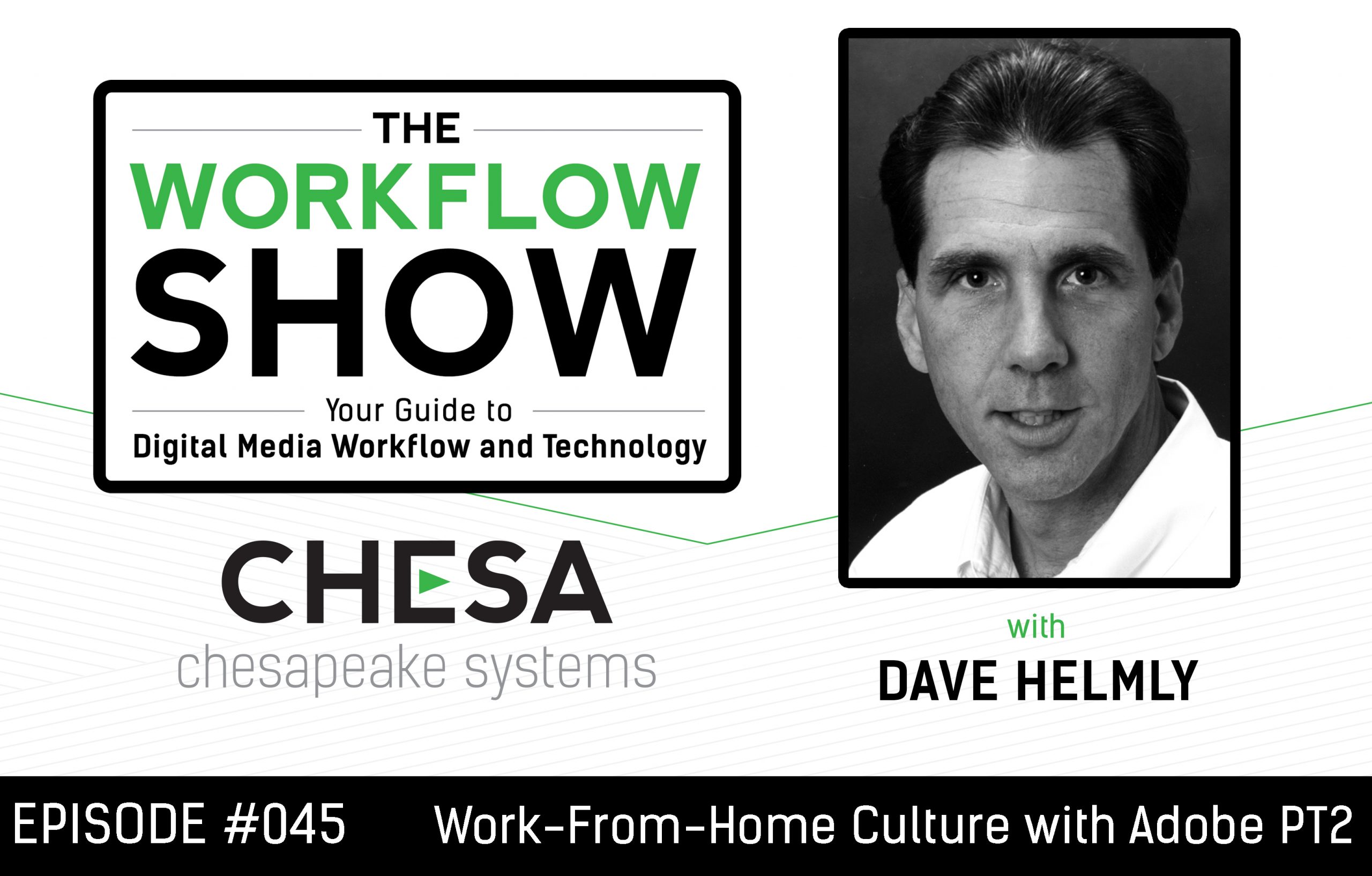Episode Transcript
Speaker 0 00:00 Welcome to the workflow show. This is episode two Oh two I'm Meryl Davis alongside with my cohort in workflow crime, Nick gold. And today we have a very special guest. Yes. So today joining us, and this is to continue our ongoing series of bringing friends old Chesapeake into our, our podcasting midst is longtime friend of Chesapeake, David Helmsley of Adobe. Now we've known Dave for a good number of years. We've been an Adobe partner for many, many years. Obviously they're kind of front and center when it comes to creative technology and Dave, your, your title is senior sales manager, pro video, audio products, video, audio products, America's book. I always just kind of describe you as like, yo, one of the big video dudes over at Adobe. Can you maybe like break down a little more efficiently? Well, first let me thank Chesapeake for having Adobe on the show today.
Speaker 0 01:03 I'm excited to come out and tell you guys what's new is, you know, we have lots of things to talk about today, but uh, on myself, I haven't quite made it to 20 years at Adobe just yet, but I'm working towards that. So I've been here a long time and currently I run all of North and South America for pro video. So what I run is a consulting group. A lot of what you guys have here at Chesapeake, which is, you know, where this trusted advisor team that gets out and talks to customers and say, we've kind of seen it all we think, but we're learning new stuff every day. And we work with integrators like Chesapeake and get our heads together to try to solve problems for customers. So it's almost like a solutions consulting team. Now you get to get in front of a lot of pretty interesting Adobe customers, right?
Speaker 0 01:47 Oh yeah. Yeah. We have lots of, lots of great customers working on, you know, obviously movies and TV shows and places like, you know, center for missing and exploited children. So you get to see a lot of that, that line of work, a lot of forensic and investigation work. So pro video takes us to a lot of, uh, an it pro imaging for that matter. It takes us to a lot of interesting places and I'll mention that David actually happens to be a fellow Maryland resident you're based down in Annapolis. So kind of a hop, skip, and a jump from us. And that puts you in touch with a lot of those Gevvie types I imagine. Oh, absolutely. And one thing on that is, I'll tell you that, you know, Adobe's a great company cause they're, they're a family first, so they pretty much just hire people where ever they are.
Speaker 0 02:28 And we all telecommute as you know, anyway. So, uh, it's great. Cause, uh, in my 18 plus years at, uh, at Adobe have always been an Annapolis other than I'm not home as much as I'd like to be. So you can see, I love it. You've been there for awhile. I'm not to make you feel old or anything, but I mean I'm dispelling, it looks very young. I, you know, just for our listeners is youthful as they get, but Adobe has changed focuses or at least I think it's fair to say expanded dramatically in their breadth of offerings in that 1920 year period. Yep. What are the, the standout things as a, as an Adobe guy that you can say you've really seen shift within the company in that, that time that you've been involved with them? Um, well I think it's direction. I mean, you know, with the younger kids coming out that, you know, they've had video on some device for as long as they can remember it.
Speaker 0 03:23 I mean, I think look looking at YouTube, you know, not, not too far from my age here, we probably still call it videotaping when you pick up that phone and, and videotape that whatever's going on. And our, my kids would look at, it goes, there's no tape in the phone, but it's just a, you know, so you sort of see this shift from different technology and it's it's ever changing. So I just have to say from that standpoint, um, it's really interesting who would have thought we would be talking about six K video or four K video. You know, we were excited when we had six 44 80 video, so it's never ending. So now I'm just not surprised when we're talking about eight K video and beyond. I mean, it's just the changes to me. You're almost numb to it at this point. Is there part of the creative media technology space that Adobe isn't touching that you think maybe there'll be getting more into or, I mean, we get a lot of question on, on 3d, you know, it's like, that's an obvious place where we don't really have a true 3d, um, app.
Speaker 0 04:22 And we, you know, over the years that I've been here, we've given that a lot of thought and honestly it to take something like that on and not really do it a hundred percent or bring these companies together. It's like, you know, the companies that do that are doing an amazing job there, they're working with Adobe very closely. You've seen what we've done with max on. Obviously an aftereffects is pretty amazing. Uh, we we've announced some, uh, XML stuff that works in smoke, which does a lot of other different things. So it's not like we're trying to take every single vertical and just say, let's just throw that at Adobe. I think we acquire companies and acquire technology when it makes sense and when it can really enhance the experience for the user. And I also think we try to figure out what percentage of the user can get a benefit out of this.
Speaker 0 05:05 If we, you know, bring this company on board or we go in this certain direction. So I've been, been really excited to see over the years that we don't just buy the companies for the sake of buying them. And we really try to make them a part of what's going on. Now, one of the things I think is fair to say is Adobe is very much a software company. You're not trying to bundle hardware and software from what I see, you're not releasing proprietary hardware, you're not snapping up hardware companies. You didn't buy black magic or Aja or anything like that over the years, which I think some people may be imagined you're moving towards. Does that speak something about Adobe that the software side of this industry has, seems to be very much the emphasis? Yeah, I think it's, I think it's the focus when you start getting into hardware and manufacturing and sourcing, it's just for one, it's a distraction because it keeps you from getting done what you really want to get done.
Speaker 0 05:58 And there's just people that, that can do that better. Or companies like avid that have to balance both hardware and software. It's not an easy task. And I think for us, you know, we're, we're just going to try to make the best possible software that we can. And the most important thing to us to get that done as our partners. And if we were to acquire a company that made IO boards or something like that, I think there's all these other partners that would be sort of left in the dust that have been with Adobe this whole time. And it's a, it's a true ecosystem and partnership. And we're seeing the same thing with products like, uh, you know, Adobe anywhere. We can talk about that later. Some of these products that will connect to servers and hardware, that's not something that we really want to get into.
Speaker 0 06:37 We're going to require other companies and asset management companies to bring a total solution together. So, and again, some of the companies you guys are already working with today, so Meryl you've been working with a lot of our clients on creative cloud and explaining to them creative cloud, doing your best, making sure they understand this is the future of how they engage with Adobe, for their desktop creative software. What are you hearing from our clients? You know, their concerns, their questions, their excitement, why? And I think Dave, I think you probably have encountered this and I think anybody who's had a conversation about cloud, certainly when it was sort of in the ether and not something totally realized one might say in the cloud, in the cloud, the phrase cloud itself presented early on a very confusing sort of a landscape because there was questions like, well, so do I need to be connected to the internet in order to be able to utilize my Adobe software?
Speaker 0 07:31 And of course the answer is no, but so we we've encountered that. And certainly the questions quite, not surprisingly have nothing really to do with the feature set. I mean, if there's anything that I've seen from the customers, it's, they know what they're getting and they want it. It's just the nebulous sort of question of how is this new paradigm going to operate. I know that Adobe sort of put their toe in the water first and some other industry fellows are, are following in suit. But, um, I'd say the thing that, uh, that I'm asked the most about creative cloud is how do I get it right? It's really the question is I used to just come to you and you either once upon a time delivered me shrink wrap, but more recently TLP licensing. So how as an organization, how do we get everything that creative cloud has to offer?
Speaker 0 08:22 And is that something as easy as one, two, three? Yeah. Good questions. First of all, you hit it on the head when you said it doesn't run in the cloud because we have a lot of people that assume I have to have an internet connection to make it work. So this is not office three 65. It's not office three 65. And, and, uh, you know, you're not physically running anything off the web. It's basically an app store, much like you would have on your iPhone. That's the easiest way to explain it. As far as getting the software, obviously you can go to adobe.com and just go to the downloads page and you can download the, and figure
Speaker 1 08:56 That out. And they work for 30 days. So you get to sort of play around with them. Then you can buy it from your VAR. Well, that's the next thing I was going to talk about the thing that you can do, so you can take your installers that you guys hopefully have here. Um, so we make those available to the, uh, to the bars and the integrators. So customers, as they're setting these customer machines up, they're going to have it all preloaded by the time they get it really no different than what they had before. Right? So trying it one way and saying, Hey, that's what I want. Then they go ahead and say on my new system, I would just like to have everything ready to go. Now what's great about that is when they set that thing up and you get it back in your, um, you know, your office or wherever you're working, you can just go ahead and type in your credentials and everything's just going to work.
Speaker 1 09:38 Cause your new serial number is actually your email address or however you set that up. And that's the hard thing for people to figure out a way with the traditional sense of a serial number at this point. And it's tied to an Adobe ID and that's how they're gonna manage assigning seats and all that other wonderful and exciting stuff as it relates to where it ends up on a workstation and how well, and speaking to the how it's a really good point. Cause we tell customers all the time, you should just try it. You can, let's say they have CSX on there, download the CC trial. You can, you don't have to take CSX for CS five off and just see, yep, this is going to fit my need. Right? So at that point it's like, okay, if that's what you want, you can continue to use that.
Speaker 1 10:20 And right on up until the point to where you get your new machine or they should really call people like Chesapeake to say, before I push the buy button, am I doing the right thing? Is this the best way for me to buy this? Cause the thing that people don't understand when you buy it off of the web, that's like a creative, what do we call a CCM, a creative cloud membership. If you're in an organization that has multiple people, probably not the best way to buy that. So that's really where Chesapeake comes in and says, Hey, we've got things that we can sell you where you get really more control as a group over your software, which is really important because if you have what we call a team membership or an enterprise membership, I want to be able to control who gets to use it, how they use it.
Speaker 1 11:02 I don't know if I want people updating all the time. All that's a huge benefit. It might want more control. Let's start to get finished with this project before we do that. So this whole idea of team and collaboration is sort of where you guys come in. So I just like to point that out, certainly. And, and we, uh, we act as that intermediary, we act as that overlay for many of our clients. And it's, it's really important to understand that why go into the next level on, on a, on a, um, creative cloud for teams, membership is, is appropriate for mostly our client base because we certainly don't want a fellow who, uh, leaves the company taking his spot. Exactly. And it's more to that trusted advisor role where it's like, Hey, here's how we work. Or maybe you already know the client really well. And you can advise them to say, this is probably the best way for you to get cloud. But the problem is the reason I mentioned the trial. Just getting people to try it without disrupting the work they're doing today.
Speaker 0 11:54 Very easy to do. Oh, let me just make a point there because it's a big one and it's some quote unquote pushback or a big question, Mark. I've heard from a lot of folks, which is, well, if I now enroll in creative cloud and it's basically software as an annual subscription essentially is Adobe pushing me updates as Adobe forcing me to get updates. What if I have, you know, we all know that a lot of creative users use plugins. They rely on plugins very heavily, whether it's in their editor, within their graphics package, like after effects. And it can sometimes take a little while for those plugins to get updated for newer versions of host software. And there's often charges associated with that. People have to consider when it's an appropriate time to update the host. So then they can kind of couple the decisions about updating the plugins and they're worried, Oh, well, Adobe is just going to push me the update.
Speaker 0 12:44 And then suddenly I'm either going to be forced into buying plugin upgrades or my plugins just aren't going to work. And the upgrades aren't even available. You know, how does that work once you're on creative? That's it? That's a great question. Cause there's a lot of plugins that people use that are just equally as important as say Photoshop or after effects or premiere. I mean, it's, you know, you cannot produce what you need to produce without that plug and it's sort of your identity. So we have, we understand that. So to that end, we make available on the cloud. If you go to say Photoshop webpage and you'll see where it says Photoshop CC, you can click the, download it. If you click on, hold on the link, a dropdown will appear and you'll see, see a six for example, available to download. So I just want to make this very clear.
Speaker 0 13:27 Anybody who signs up today for Adobe creative cloud for teams, even if, for example, they have <inaudible> and that's the last time they did an update, they will be entitled to right now, Adobe CC and, um, they will also be CSX. Yep. And so you're saying when the next major release has come out next year, say hypothetically, there'll be able to get seven. You'll still be able to get three to choose from, for example. And do you think that'll be like in perpetuity? Like I think it's our intention because your email or your team email becomes your serial number. The idea is just get your work done. You may have a plugin that only worked in CS six, for example, and maybe the company went to font or it doesn't do what you needed to do by the way. This also includes maybe stuff that we have in the product that for some reason might not have carried forward, but, and that's very important.
Speaker 0 14:20 So we always want to make sure you can do that. Also let's take a TV broadcaster or, or maybe, uh, an independent editor, you know, my neighbors, one of them who makes TV commercials. And he makes a lot of his money when people come back and say, Hey, I need you to change the annual percentage rate on this car, commercial or whatever. And he has to open up an old project with old plugins and whatever else. He just wants to be able to open it up, re spin it, uh, make us change the money and export it. And he's done. So for a guy like that, it's extremely important because he would spend half his day trying get a, see us for project open looking exactly like it looked well, then he's just might as well reedit the whole thing, which is what he ends up doing anyway.
Speaker 0 14:58 So to me, this is a very powerful, powerful. So obviously when you download seven, it's not going to make your six disappear. What about more minor updates? If I kind of update my creative cloud app to the seven one version of premiere yep. Is seven O still going to exist as a separately executable now? No. What you would see is just, you know, and again, today you would just see CC, for example, I think the numbers will have to come into play as we, you know, we're only a few months into this, but the methodology is correct. So I think for major upgrades, you'll see separate separate numbers in your core applications folder under the CC family. Absolutely. So the other thing that I try to remind people, but, you know, I'd like you to maybe say a few words about is that creative cloud is more than access to both, as you're saying older versions of the apps and always the latest and greatest, of course, if, if you have an active cloud membership, you, and most of the versions of the creative cloud membership basically entitle you to all of the Adobe creative apps, but it's more than that it's space online it's type kit.
Speaker 0 16:11 It's some of these new collaboration platforms. Maybe you can sure. Speak a little bit to the larger piece of creative cloud and how it's more than just the apps that users have been using. Yeah, it's, it's more than just the apps. Um, and one thing people might be wondering, um, could we just did an update for example, to see us six for premiere, what we call the six Oh five update and we had just come out with a six Oh four update and some of these updates we weren't allowed to do the way that we wanted to do. And this includes CC cause of Sarbanes Oxley different or how we can update a very boring topic. It's probably a podcast talks about it on this podcast. Exactly. And people just to relate it. People may remember that they used to have to pay for Apple iOS updates.
Speaker 0 16:57 Example always said, Sarbanes, Oxley, Sarbanes, Oxley, because you're right. Cause it was the iPod touch, but not the iPhone. And it wasn't. And it's because of basically the way that a company has to pre account for future revenue generation promises, right. You're promising me this feature, did it actually happen or not happen? And who did you, uh, notify that these changes that your accounting principles might not allow you to quote unquote, give away something that hadn't quote unquote been promised to the user. And so having everyone under this blanket subscription model where you're just a pre accounting for a flat dollar amount per year from user allows you to kind of throw those concerns to the wind. Right. Right. And that's the, that's the first thing about creative cloud that is sort of breaking barriers if you will, to be, to be corny with visuals, if you can imagine, but it there's a train
Speaker 1 17:50 That leaves Adobe every month. So every 30 days that's, you know, of course we could do it every day if we wanted to, but the idea is maybe every 30 or so days, something out of the suite might get, get an update. That's a, and again, they're not really pushed. You're just notified much like if you're an iPhone or Android user, you get a little notification that says, Hey, there's an update. So you'll actually see that. So there's a train that leaves every month. And I mentioned the six Oh five update, for example, cause we released six Oh four and fairly quickly, there was a, there was an issue with, with, for, for just a small subset of users. And we quickly pushed out five within a days later or six Oh five, I should say. So we're watching what's going on all the time.
Speaker 1 18:32 So that's the first benefit, um, out of that. And then you mentioned the other parts of that, you know, we've got a there's storage, there's what we call business catalyst, which allows you to have up to five websites that you can host. So if you're paying a service provider, for example, for a website and you're trying to figure out, well, how can I cost justify all of my monthly fees? You know, that might be something you look at. So service provider, um, fees you can put under business catalyst. It's pretty good. Uh, the other thing is, is, uh, uh, something we had talked about earlier today be handsome. Um, so that's a sort of a social site where you can sell yourself, you can sell your work, you can, people can comment on your work. Have you thought about introducing dating and my, you know, that might happen.
Speaker 1 19:18 We might have our first wedding and you know, I mean, I think that'd be great. There's a lot of us, single's great. Put your portfolio of your 30 effects bumpers and maybe in between there's a, uh, a single little icon, just always use your phone number and you're sure, sure. I, you know, and I have to say the, the ANSYS, um, I think that was a boon for, for Adobe. I mean, they're already a very vibrant community and to just sort of like tap into the vein of that, I know plenty of visual effects artists that were there, just, uh, just as a starting point and that's going to do much to sort of bring them into the fold. I think I know we have clients that have hands profiles and you know, it's a little like Facebook for those people that don't, but for the creative and you can basically follow the people that you want to follow.
Speaker 1 20:01 You can go out. Um, and you know, if you make this work public, you can say, Hey, I want to throw this out here. I want to categorize it. And if you are a creative that buys content, or maybe you're another creative that is just needs like a, almost like a stock footage, a piece, if you will, you might see something you like, and you can contact that person and say, Hey, I'd like to buy the rights to do that. So it's, it's actually, it could be a moneymaker. It is, and also was just really excellent for, for anybody. Who's sort of trying to put their toe in that water, sort of see what people are doing out there and what people think, right. Yeah. Do I have as much talent as my mom says I have and if I don't can somebody at the hands, you know, maybe connect me with the right folks that helped me learn some more, you know, the other one that I think is really fascinating, it was like the Hanson other acquisition
Speaker 0 20:48 That Adobe made is type kit. A lot of people don't realize, Oh yeah, full use of type kit. And you can maybe speak a little bit to what that allows creative cloud users comes with your creative cloud subscription. These used to be their own company, their own service it's, it's basically gives you access to just hundreds and hundreds and hundreds and hundreds of fonts that you can then freely use across any Adobe app or even for web development purposes. Yeah. And, and products like Microsoft office. If it's on your machine, you can, other apps can have access to those. I mean, for the, let's say it's roughly, I don't know, 600 bucks a year per user for, for cloud. I mean that like alone seems like sure. A lot of users it's. It really is. I mean, I used to work with a, with an old school publishing guy in New York city that when we sat down to the graphic design, he pulled out literally $4,000 worth of, of fonts that he had on hard drives.
Speaker 0 21:43 And then it was time to go hard to navigate those fonts. And then it's time to go find that one Dax font that, uh, you know, existed in a certain manner that was customized in 1992 or whatever. Right. So here, what we're seeing is a full suite of fonts that are fully functional integratable, not just within the Adobe environment, but within we're processing in general. And, uh, yeah, and that, that whole interface for the type kit is also meant to sort of collaborate. I mean, when you look at it and you bring it up, you'll, you'll see an option for type kit. You click browse, you can say, I'm looking for a heavy font or I'm looking for a cursive font and you just sort of navigate and it keeps helping you narrow that, those choices down. And once you click on it and said, yep, I either want a web font or a desktop font.
Speaker 0 22:27 You click on that. It, it, um, updates your creative cloud on that machine. And let's say, this is another great benefit of creative cloud. You go home for the day or you go to a friend's house and you log onto their machine as yourself. It will go ahead and update the font. So you have it available to you as your user ID. Remember that your new serial number, the fonts they travel with sink. Yeah. They sync. And so, you know, there's even some like fun stuff. Right. I remember seeing, I can't remember. I think it was an Adobe announcement a few months ago where there's like an iOS app that allows you to take photos of things and it kind of creates a color profile that then syncs up to cloud and Mueller, explain that just cause again, it's kind of one of these funkier aspects.
Speaker 0 23:09 It's amazing if, um, eh, I tell you while we're on there, grab my, my bag over there and I'll show it to you guys and we'll get your voice reaction of what you, something that's inherently visual, it's inherently visual. So, um, what's cool about it is let's say that you're, you're looking at, at some flowers or you're on a nature hike and you just pop out your iPhone. And because you know, a lot of artists, you know, they just see things much. Like people saw things in the matrix that maybe other people don't see and they see colors and they things talk to them. I've seen lots of things that don't see all the time, man. Do you see dead people? And then, well, yeah, this may work for cadavers, I guess, but if you, uh, hold the phone over that, whatever it sees, it'll pick you, you know, five or six primaries that you can then use as a color set.
Speaker 0 24:00 And I'll relate this to Baltimore. We've got a lot of these funky painted row homes here. Right. And so you could see one with like just this totally bizarro and yet somehow kind of functional combination of colors. You know what, I'd call that a combination. I call that a dereliction chic. Yeah. That might be actually a good description for my row home in Baltimore or, or pretty much anybody's real home in Baltimore. I did just get it repainted by the way. No more pink door on green house with white trim. It's just, okay. So green house with white trim and white door. So now it's slightly more difficult to find Nick at his home. I can no longer describe it by pink door. Oh, that's pretty cool. It's like, it's moving all over the place too. It's Oh, Oh, there's a bunch of like bouncing little dots of changing colors.
Speaker 0 24:50 Moment to moment move the iPad. Pretty slick when you actually see it more. So just go download cooler. That's with a K K U L E R, who knew you were inherently just a great color palette. Yeah, it's a, it's a, and then as soon as you do that, it'll sink that you can give it a name you can share pallets and cooler has been out for a while, but it hasn't been this cool to do to do that. And now another thing you might look at, you look at the Chesapeake logo, right? You got that certain blue and that certain green and white, it would pick up all four of those colors on that sign and you would grab a cooler palette for not lying folks. It actually works. Yeah. That's a wicked and it's a lot of fun. And again, it's just like one of these neat things that having this quote unquote cloud based framework allows for that interacts with your creative apps in this very kind of fluid natural way.
Speaker 0 25:40 So I, you know, I use it as an example, not cause maybe it's like the selling point of creative cloud, but it's showing people what it gets you above and beyond just access to the latest apps. Right. It also goes into what you said at the beginning of the podcast, which is like talk about technology and things that are changing and where is Adobe going? And that's a, that's a perfect example of how to take something cool and make it cooler now how to make something cool and make it useful. That's like, wow, this is the technology. How do we actually bring this into the cloud? Because just because we have these dots moving around and I can sort of freeze them in place and say, okay, give me a color set up, then what do you do with it? Well, you send that up to the cloud and then you can start to see where all this starts to fit in. I thought it was just the dots moving around changing colors, and that was excluded these days. So we're getting, not just an app like this, we're getting a full suite of iPhone and iPad apps as part of our creative cloud subscription. Yeah. You're yeah, you're getting, um, we'll talk about this. We've already mentioned Adobe anywhere, but there's an anywhere app. There's a prelude logging app for talking
Speaker 1 26:44 About video products. For example, that allow that to interact. You know, obviously there's a, you know, Photoshop touch so that the, you know, the, the apps team at Adobe, uh, for, um, for apps for mobile, a very busy team, and I've seen lots of prototype stuff and it's really exciting. Doby is a pretty big company they're public. So you can say what your revenue is, right? Yeah. A lot. And we've got about 10,000 employees or so that's pretty big. Yeah. Yeah. And it's a big buildings that I've seen driving around. Yeah. We have lots of, lots of headquarters. So whenever, whenever we buy, uh, companies or merged with companies, we typically, uh, have, have kept those, those headquarters in the macro, the old Macromedia buildings still there, the oldest building, which is where after effects is now done. And they're all connected undergrounds by tunnels with high speed Maglev trains being operated by gray aliens, I guess you would say it's Adobe anywhere.
Speaker 1 27:35 Huh? Yeah. There you go. So, um, let's talk about the cloud announcement and we're recording this today on what is it? Monday, September 8th or something ninth, ninth, and IBC is upon us. IBC is about to start this, the big European video trade show kind of like the Euro version of NAB with the legalized marijuana. And what I tell people is it's, it's everything that was promised at nib, but now shipping. Exactly. So there is this announcement for a new, somewhat major update to a lot of the video apps in creative cloud that has, has been announced in a press release today as of Monday. Yeah. Um, people are going to be hearing this number of a few days later. So it'll probably be even closer to being actually publicly available by the time people are listening to this podcast. But give us an example. Cause this was like the first big update to, I think after effects premiere, few of the other big and even Photoshop got Adobe generator came out today, which is very cool for people that are making web graphics.
Speaker 1 28:39 And you can turn on the Adobe generator option under the file menu, which will, as you're working through layers, start parsing things out for web work. It's really cool. You can check out a video online and a lot of these features I'll tell you about today. What's awesome about the cloud. We have 150 new features, uh, and today's announcement alone out of all the, all the video apps, which is a lot, you know, we, this is our second big update. We only started shipping CC in June. So if you think about it, we already had a big update. And the first week of July, about a month later, and here we are a little more than a month later and we're on our second big update and this is just really the video app. So I mean, this would have been like a full dot full-on dot release back in the old days.
Speaker 1 29:24 Right? And to me, they're very sensitive about saying, how do we break this up? So people don't get overload from too much information. Well, whenever we release these types of features, we'll release videos to go with them. So you'll be able to say, you know what, I would love a three minute video on this feature, that feature. And that's you actually have some of those are live today. Uh, I would say that, uh, the video content that the Adobe community is generating from, from Adobe direct on how to do things is, is really top notch. I mean it, with other programs, if I've come into a little bit of a snag and I gotta do a Google search, if it's not an Adobe product, I got to dig through YouTube. But when it comes to looking up how to do something very simply for a new Adobe product, Adobe TV is where it's at.
Speaker 1 30:06 Is that the portal? Yeah. I just want to do this. It's pv.adobe.com. That's tough to remember. And if you type in Adobe TV, it'll reroute you anyway. And there's, there's Dave tech table on YouTube where you can just type in D Helmsley, M D H T L M L Y. And that'll get you to that. And we try to put different types of videos depending on where we think the audience might be. Uh, I typically will take whatever on Dave tech table. Um, and that's digital audio video. It's not me being vain, but, uh, Dave tech table and bring that over to, uh, to Adobe TV. So you can find it in either place, turn off the YouTube comments for that because man, I don't nothing makes me want to like, press a red button and end humanity more than reading YouTube companies. It is literally the lowest of the low.
Speaker 1 30:52 Yeah. And most of those things, the comments go through a, they have to go through the person that posts them, but I usually let them go. If someone's got something negative to say, I'll usually, it's like something just totally off the wall, not even related to the video, usually involving swearing, we do read the comments first, but I'll tell you that the most beautiful thing about these announcements and where the changes are coming from. And I would advise, you know, anybody that really wants to get involved with how the product's made under the help menu and our apps is the product improvement menu item. That's really important because I get about six to seven emails an hour just on premiere alone. That basically as a product request, sometimes they think it's actually like lead those requests either every single one for premiere goes across my desk.
Speaker 1 31:45 So I say through my sending you an email or so later, absolutely you can put it right in there. And so when people I'll give you a perfect example, we didn't have rippling time. Markers sounds pretty obvious, but it was a major rework. And we kept saying over and over again, how come when I rippled this? My markers don't move final cuts have been doing it for a while. Old premiere did it, what's up with this new stuff. And it's like, okay, well we'll go in and fix that. So we had a lot of requests for that. We now have support for the new black magic cinema DNG raw. I mean, I would say every other one that I got for a long time was all about when are you going to support, you know, this format that Adobe was heavily involved in called cinema D and G.
Speaker 1 32:23 And it was an enormous amount of work to get that to work for really just a few cameras that use that codec. And now you have it fully. So when the users really get involved, they can really make the product better. And I will always tell people, don't be shy to put your phone number in there. It's only going to Adobe people. Don't put a nasty email address that isn't really your email address. You're not going to get like a squad of Adobe ninjas showing up at your doorstep in the stars. This, the, the guy that runs the premier engineers, his name is Dave as well. There's lots of Dave's that are Nvidia there's too many of us. There's just like hundreds on the table right now, which is great. So it's, it's silly, but I, you know, Dave, Dave McGavran is his name and I don't know why he does this, but if someone emails and says, Hey, I'm really looking for this or this doesn't work.
Speaker 1 33:08 And Dave will actually use his email and respond. I think he's nuts. I would probably use another email. Hey, Steve jobs used to do it once in a blue. I know, but, but he, he, he does tons of them. I saw today 237 replies on black magic people that were complaining about the black magic cinema DNG camera. He must've kept all those in a folder and then put in, you know, the link to today's announcement that talks about that particular feature. And he sent it to them. So that would be a lot of people that are just like, wow, somebody somebody's listening. Some somebody cares. And we do. Cause you know, we will rank those and list them on a top 100 list. And that helps us tell us, what do we need to concentrate? Cause now remember more than ever, if you have a monthly membership or a yearly membership, you now have opportunity to cancel and say, they're not doing what I need them to do.
Speaker 1 34:00 So, you know, our, our job is to keep you involved with the product. So you want to buy it. You, you feel like you're a part of what's going on. And that's really a part of the whole creative class. You want to mention a couple of snazzy whizzbang features from today's announcement, just particular to video users. So I'll give you a couple, some of the big ones, as I already said, you know, black magic, a great support for six K format. So a red dragon support, enhanced support for 4k workflows, lots of Sonys got some new 4k cameras that they just announced. Um, they're all there. You know, some of the raw Sony raw formats are there a Canon one DC uses a special photo JPEG Kodak. And we had that before, but now it's just better monitor overlays. Hover scrubbing sequences are pretty cool.
Speaker 1 34:49 So if you want to have a whole lot of sequences and be able to go through those really, really quickly without opening them on the timeline, but the biggest one is getting more people involved with speed grade for me. So we now have a technology that we refer to as direct link. So if you're in premiere and you have all sorts of videos stacked on top of each other, I've got some after effects, dynamic links, where after effects and premiere talking back and forth, I've got some titles, I've got all these other things going on. When I direct link this over to speed grade, you'll actually see that exact same timeline over in speed grade. This is big. This is big. I mean, I'm excited about this, not, you know, you actually got to see it earlier today. I did. I got to see earlier today and you know, just, just for a little bit of context, if you had to do this in CS six, there
Speaker 0 35:38 Were two methods, one which is a very processor intensive and there's an industry standard as far as feature films are concerned and that's, you know, in DPX workflow or the other one is EDL exports and an EDL, uh, you know, re-import. Yeah. Uh, but uh, in my own personal experience, I hit a snag. I had errors in my EDL list. I had to, you know, I had to go and edit them. I had to figure out what edit and what cut and what didn't line up. I ultimately was discouraged, you know? Um, cause you wanted the opportunity to dig in and play with it. I did. I wanted the opportunity to dig in and play and the last go round, I didn't feel like the product was fully integrated, but after what I saw today, uh, you know, I'm very excited for that. Cause it's gonna bring a lot of folks into the fold.
Speaker 0 36:19 And I think certainly for our clients that are evaluating whether or not color correction in house is a viable option, we believe it is. And uh, this is really the, you know, the next step that you're going to be able to roundtrip it, um, with direct link and uh, and not really have to deal with an EDL headache. Oh yeah. And no export of file, no manual reimbursement. I mean, there's no XML either. You go to file, you send extend direct link to speed grade, boom speed grade pops up there. It is. You do your tweaking, you do your color, your color correction or grading. And then you hit that little premiere button. That's it kind of sinks it back to your premiere project and you're done. So there's a new premiere button inside of speed grade. So when you're working and you, and by the way, you could originate a project inside a speed grade as well and hit the premiere button and send it over.
Speaker 0 37:08 So it's pretty cool that way as well. That one really does excite me. I think my initial impression when I first saw speed grade was, Oh my God, this is exciting. But then when I launched it, it's very different. I almost didn't seem like it had the Adobe scan on it. It was just, well, I should also mention when you're in that premiere direct link mode that we're talking about, there's a lot of things since B grade that get shut off, that wouldn't work in that workflow anyway. So we would that mode, we tried to make it less confusing. There's no, you know, stereo 3d options because you didn't, you know, that's not the media that you're working with us on timeline, right? There's a bunch of other things that are just sort of turned off because so users don't click on things that won't work for that workflow.
Speaker 0 37:49 So it's almost like a subset that actually allows me to get in and color. Great. And don't forget you've got full surface control devices and all that kind of stuff. So it's a true color grading work. And Dave remind, remind our listeners how much speed grade as its own separate program before Adobe acquired the developer used to cost. Yeah, it was, it was right around four to $2,000 was what people were, and now it's just bundled into your creative cloud. You know, so anyone who's complaining about the creative cloud pricing just shut up and then, and those, uh, those engineers, by the way, this, this, the, the, uh, speaker and engineers are still at Adobe writing it today. So we talked about companies earlier and what do we look at and what about buying this sort of vertical product or whatever. It's all about retaining brains that
Speaker 1 38:36 In this case made speed. Great. And I have to give the speed grade team credit. I mean the Luma tree effects and the looks and what technology that's in premiere today that this direct link is hinging off of is all from the Germany team that did speak great. So the old era DAS team, so that's really what we look at and it's, it's neat. And it's nice that you're finally getting that benefit. Cause I don't even have to tell you do an XML thing. And by the way, you can't do this, this, this, and this it's like speed grade now reads premiere pros sequences. And that mercury engine is in there that allows that to work. And by the way, speaker right now supports a lot of the file types that premiere supported, not just a few that they did before, and this is what I was waiting for all along and I knew it was coming.
Speaker 1 39:17 And it's very exciting to hear this here today. Um, because it's something that I've been waiting to play with for a very long time. And I think could be an amazing cost effective solution for some of our clients, you know, just, you know, think about it 15 years ago, renting out a color correction room in New York city. Oh yeah. What the cost of that less than 15 years ago, you know, really like five to 10 years and there's a lot of money and work and I know one feature you reacted pretty big to today when we now export out of premiere or the other apps through Adobe media encoder, we now gave you watermarking. What did you think of that? Well, I thought watermarking was great and I also saw the integration of, uh, the elementary, uh, um, um, overlay. So, uh, one of the things you can do at final export is put a watermark or overlay time code or define a lot that you want the encounter to go through.
Speaker 1 40:08 And that's all user feedback. I mean, especially the watermarking, cause you've just spent eight hours. And I mean, I can tell you at least 16 instances in my mind where I needed to do a batch export of multiple pieces of, of, of video that needed to be time coded and need to be low Rez and needed to be watermarked. And, uh, I could hit two out of three of them by just exporting this out from, from, um, Adobe media, encoder AME. Yeah. So, uh, you know, that is very exciting, certainly. Um, when it comes to everything from generating content for YouTube channels to burning and time code, I mean, it's really very flexible and I think it's something that should have been there all along. So I think it's great. So yeah, and that that's one for me, the watermarking took forever to come out, um, for our aftereffects fans out there.
Speaker 1 40:52 I'll tell you that you've been asking for faster, um, and better GPU support. So we've expanded that so much like premier, where you can have really any graphics card, uh, Nvidia Kuda based or, uh, AMD say open cl or some cases Intel open cl based, um, that some of the Iris graphic stuff, uh, you can now have that working inside of after effects. So if you have a gig of Ram or more, you have the ability to say, you know what, I want to go ahead and make this work and you can turn cards on just through it through a preference or a project. So, so no more editing of preference, fine. There's no reason to tweak anything or delete anything it'll now just work. So max on now, um, also works faster when you're doing some
Speaker 0 41:34 Three D pipeline stuff and one of the big things, but I like to tell after effects users, the moneymaker is a mask tracker. So you can now set up a mask point and then say, you know what? I want to track this headlight or whatever this is. So I can replace this. And we'll actually track that using a composite or a graphics guy, but that wasn't always in after effects, not mass tracking, we could do other types of tracking. That's pretty cool. But when you were tracking things, you'd have to take the tracking data, create a mask, apply the data. It was a lot of steps. This is just automatic. And it's very lot of friendly key phrases, that kind of stuff that people used to spend like hundreds of thousands of dollars on a, on a flame or a smoke system to get. Now it's just built.
Speaker 0 42:14 It's just built in, and there's a video to go along with it. You can go up there and check it out. I think you watching that any after effects user watching that for five seconds, you'll get exactly what it's trying to do. So that's like a two minute video and it's fantastic wicked. So let's move on to another interesting new Adobe technology. That's relevant to a lot of the video folks, or I think will become more relevant to the video folks over the next few years, especially people who have premiere based and soon to be after effects based workflows. And this is this thing that some people may have heard of called Adobe anywhere and anywhere is an interesting concept. The way I kind of have described it to people is let's, let's deprecate the importance of project files a little bit and emphasize a collaborative working off of a server type of approach for work group users, potentially even remote users.
Speaker 0 43:11 So, you know, maybe you can describe a couple of, of the key things with anywhere because, you know, as you know, a lot of what we deal with at Chesapeake or know complex workflows, workflow, automation, media asset management systems, whether it's through our friends, uh, levels beyond do have the reach engine, the can't demo, guys who do portal and can't demo enterprise, uh, cat DV from square box. A few of the others that we're involved with, we deal with workflow stuff regularly, but anywhere you're none of a, not a ton of those ma'ams are really good at binding together. The project side workflows there, some of them have more of those capabilities than others, but a lot of them are essentially clip library systems. And yes, there's a lot of automation that can be possible by integrating them with other platforms. But very few of them have a ton of intelligence when it comes to parsing, say a project from premiere or after effects and then enabling interesting collaborative workflows because of that, they're mostly oriented around media files anywhere is kind of the, the ma'am or dam digital asset manager for your video projects.
Speaker 0 44:26 Right? Yeah. So what it tries to do is it says, okay, if we have a central machine,
Speaker 1 44:32 We'll just call that the server and it's got all this horsepower in there. So maybe I'm working on a Mac book air. So one way I demo it, for example, I can be wireless or I, or I can be wired. Um, hopefully you have a halfway decent connection, maybe even remote over like a VPN. Yeah, absolutely. Yeah. Yeah. You could be remote out of a hotel or in your house. Um, you know, I'm talking to New York city or Amsterdam when I'm demoing and our servers are in Hamburg and San Jose. So when I'm ever showing anybody that's, that's where those two servers are. But, uh, the idea is if I have all this horsepower up in the cloud, um, and the important thing about Adobe anywhere is it sort of looks like it's cloud based, but it's your cloud. It's a private cloud. It's a private cloud on premises.
Speaker 1 45:19 It's, it's your server. That's set up, but it's got some Nvidia cards in there that are really fast. These K K 10 cards that are in there. So assuming you've got the computer, you've got your storage, you've already talked about some of your partners levels beyond. And some of these guys, you've got these things connected and all that's working now, anybody with a copy of premiere and I mean, anybody, you might've just hired a freelancer can come in on Mac or windows that doesn't make any difference. And of course, all the cloud stuff we're talking about today, um, is Mac or windows, which you get full access to either platform under the same license. Um, but you can say, okay, log into this, uh, it can use L DAP for as a way for credentials, or you can assign them a password. You can assign them to a project file.
Speaker 1 46:02 And, and or the actually I should back up, it's now a production or production, right? So we have inside premiere aftereffects or prelude, you'll see a start, a production or start a project file. So a project file is what you're used to seeing today. Production is a shared, uh, project. So there's no like premiere project file living on your local stores, all created. It's, it's really this thing that now exists in a database on the anywhere server. Correct. So let's look at the workflow. So you're in your hotel room, you've just shot a bicycle race that you're reporting on something new, or maybe some gal that's swam from Miami to Cuba. You've landed. I now have to, um, you know, get this and it's very good for news right now. We're starting to see a lot of people interested in news. So as you take your Canon five D material, you stick it in there.
Speaker 1 46:50 You're editing natively, all this was working great. I've got my rough cuts set up. As soon as I save that PR that production, it starts to cause that's sort of the checkpoint that it's acceptable, the way that it is, I save it, but you can still edit. It starts now to send the bits and pieces back to the server. So they get in sync. And once all of the assets that you've loaded locally, get sinked. It unlinked them if you will, from the local machine. Cause it now says, okay, these are no longer part of a local production. They're a full on production on the serving the full Rez or whatever Nevarez. Yup. So
Speaker 0 47:30 Obviously your upstream bandwidth as a remote user depends, you know, that's why it doesn't, that's why it doesn't sort of take you out of the workflow. It's smart enough to know when the file's complete and when it's not complete. So you, the user what's beautiful about it is a user doesn't know any of that. You don't get like a little status window. Can you, if you want to open up that panel, you can open it up and sort of see what's going on. Absolutely that's available. But the idea is it's called a progress panel. This is going to happen over time as you, as you. So I put a string out together, right? And I go, okay, that's about 70% there. You know, maybe I even punching some scratch audio, you know, right there in the hotel room. And then you're on the cell phone talking to your boss and you're chatting outside for 15 minutes or you met a pretty girl cause you're in Starbucks editing.
Speaker 0 48:16 And you're there talking to her for that will never happen. Well, we'll keep our married. He's married. Well now I, on the other hand girls over to him, but you can see the point when you get interrupted or things are going on. The computer is like, okay, well he's busy. I'm going to take full advantage of what's going on. And what's neat about it is there's never a hiccup in the workflow. If you're full on and you're editing, it's going to say, you know what? There's nothing I can do to help this guy out other than give all I can do locally, as soon as he starts to let up it just sort of this throttle that just, and again, it's beautiful because you don't have to worry about it. Let's face it. News editors, people that do this for a living, not really that exciting.
Speaker 0 48:58 They're just going to edit their, or maybe they're a nine to five or they just want to get it done and get it done quick and not worry about all this new shit in the background. They just want to edit and get it done. Let's take it from the other side. Let's say you're remote user. Let's say you're, you're a freelance editor. You've got a relationship with a production company. You know, maybe you've moved, but they still want you to be involved with editing this reality show. They like you, they like your style, your efficient, let's say they've begun on anywhere production on their anywhere server. And now they're like, okay, we got a bunch of this raw footage logged in. It's in this production that we created log into the production. We gave you login rights and edit this make, make an episode of TV or to your point, he may be the best after effects guy for this particular piece that we need fix.
Speaker 0 49:49 There's a button on the dashboard of this car that I need to replace with something else. That's a lot of tracking this, nobody knows, say, after effects, scripting for this sort of thing, like this one guy that is in this remote site. So, so, so that's been started by someone else. Maybe it's even a local user at that production facility that post that post company, whatever it is. And I'm now a remote user. I fire up after effects. I open a production that I have access to. I either have maybe VPN connection into the home base. And so I can hit their anywhere server. I now wait basically for, to be cached to me and I download media and, and it takes until it's available. And once it's downloaded on my machine, I can start. Now. You can pretty much start working immediately. So how does that work?
Speaker 0 50:39 Tell us, tell our listeners how the magic, let's say looking, let's take premiere for a, for example. So on premiere, your, you know, it's, it's just streaming the, what you see in the program window and we can make the quality pretty. If the bandwidth allows us to make it pretty. So the slower, the bandwidth, it sort of degrades in quality. What it still looks pretty good. What is the rough bit rate range per stream of video that, that an anywhere users typically, you know, I think we're targeting hotel. Bandwidth rates are home bandwidth rates. It's like a megabit per stream could be, it could be a little higher than that. I think our goal, I mean, I've seen people do it over LTE, not really something I would advise, but you know, you're going to use whatever you're going to use. So the better your connection, the better the experience for version one, we actually advised people to really understand how anywhere works.
Speaker 0 51:33 Just run it on your local network. I mean, hard wired. Yeah. You can do it on wireless that'll work, but to really understand how the system works, what we don't want to see is someone thrown out in Brazil somewhere who has to do an edit. And it's, you know, there's too many things they may or may not know where a problem may end up being, would it work? Yes, it'll work. I've actually been in Brazil working on a, on a server and Hamburg and it worked so fine anywhere server because it has that Nvidia card. Now it's not even taking proxy versions of the video that it had to generate ahead of time and streaming them to you as the remote, anywhere user it's generating those streams in real, real time, based on you hitting play either on a clip or on your sequence. Right?
Speaker 0 52:21 Right. So as soon as you hit play, it already knows the bandwidth because it's doing a lots of analysis. It'll play the video back. And as soon as it stops playing, it'll deliver a full Rez frame. So, so the bandwidth allocation is kind of dynamic because it's talking to your local instance of premiere or after effects and doing little tests in the background. Right? So what I was showing in this Brazil example was we were editing red 4k and it was a green screen and I'm putting a green screen effect. So when I'm on a Mac book air, so imagine I'm doing 4k on a Mac book, air doing a green screen effect and it was working all in real time. So, so the interesting thing about this is let's look forward a little bit to dilute, dilute, dilute. And by the end of the decade, a lot of people I think will have gigabit plus connectivity to the internet, if not office wide, maybe even on a per user basis.
Speaker 0 53:15 Right. It's just, yeah, it's already here in a lot of countries and it's starting to get rolled out in the U S and we know that by again, even in more, the next, like three to four years, the LTE advanced cellular data networks are going to roll out. These are going to be hundreds of megabits per second, probably on your mobile device. You know, just cellular data. Cell phones are already shooting four K now, anyways. So, you know, what's interesting about this is, I mean, do you feel that the quality of these streamed version of the projects are enough for at least a good number of users to do finished work? When we show anywhere to a lot of customers, they're astounded that what they're looking at isn't full quality. So that's a streamed quality cause it's pretty clean the algorithms. You see what Photoshop can do for making pictures bigger or smaller.
Speaker 0 54:05 I mean, the streaming algorithms that are in there are pretty, pretty amazing. They're not sort of chunky low Rez blocky. I can't really figure out, I mean, it is a beautiful, pristine, and if you're familiar with, um, how we can lower the quality from half to 16 or eight, it's, it's even better than that. It's much, much cleaner than what you would see. Let's, let's throw this out there. Let's say you have certain users in your office who are on a fiber channel. Sam it's either Exxon preferably StorNext they've made that switch. And some of their workstations are direct connected. Other systems that people use are simply ethernet connected to the general network and touching that anywhere server, is there a way for anywhere to make sure that users who are fiber connected are actually seeing the full residence it's per connection. So you basically can say if you're one of, if you're this user at this Mac address or whatever, make sure that they're actually playing back the full res media files, the sands, you don't have to do that.
Speaker 0 55:08 We do that automatically. We give best experience per client. So if they have access to the full Rez video files on the sand, it won't even attempt to send them the stream. It'll let them just play back the full reservoir. I think that's part of the magic. I, I, they're not going to be able to tell the difference what it's actually doing. That's as part of its magic. And you know, I'd have to be honest with you. I think it still would be giving you a streamed. It's just probably, so it's almost like a phone, right? It's almost like a full Rez stream if you will, but it's just a way that that anywhere works. Well. One of the nice things I see about this, isn't a lot of our environments, I don't see it negating the need to have a sand. People still need very large blocks of storage that multiple systems can hit at very high because we don't want to be in the storage business, or like we were saying the asset management or the dam management business.
Speaker 0 56:00 But one of the nice things about it is that it might severely diminish the number of individual client workstation systems that have to be on a sand and the sand can be emphasized more for touching those backend systems that really do need direct access to the full res file. And your clients, your editors, your creatives might not really need to be full fledged sand clients anymore. If the experiences is, is getting there, you know, true, it's neat. And there's a lot of things people have to realize. Cause we are having people that are seeing the demos and we actually go around on laptops and demo, you know, a little laptop server, um, doing its thing. And we've got some Macs and PCs attaching to the server just to kind of show the principle of how it works. Well, they get very excited and they get these things installed and they want to have editors from all around the globe working on one project sounds right.
Speaker 0 56:57 Right. But what they have to remember is yes, it'll work and it works, but you can introduce latency due to the distances and the properties of the earth. Right. So that, it's what phone companies have to deal with all the time, just with voice latency. So now that people are sort of one world editing group, and I've got a guy in Russia's here, this guy in Brazil, this guy over here is so it's kind of like, okay, well we want people to understand that they're there, there are distance and repeater issues and things like that where you just don't expect in some cases for extreme long distances, that it's a problem with your server. It could be a problem with your service provider. Well, yeah. I mean like it's some things you can't overcome because it doesn't say 50 megabit, Comcast connection, but sometimes YouTube videos don't play that well.
Speaker 0 57:44 And that doesn't have to do with raw bandwidth that has to do with how much traffic, maybe, you know, the traffic stuff alone too, but just latency due to the curvature of the earth. I mean, there's all sorts of things and that's kind of why I brought up the evolution of these networking technologies. One can kind of count on all of those things improving over the next few years. And so you've created this infrastructure now that as networking technologies, whether they're hard, wired or wireless, just keep getting better and better, which they inevitably will be anywhere service presumably will keep getting better and better. And the things that maybe you'll be able to do with it might grow and get more interesting in a time. And that's a good point, cause the way anywhere for after effects, we're calling it a, you know, it's an early look or what we call early access.
Speaker 0 58:37 So anybody within anywhere services, Oh, after effects is now supported. So we're working with those users. Now we talked about sinking files after effects, files will actually be sinked by users. So if we're all working on the same thing, it will sync the assets the way that they need to be sinked on all the machines. Cause sometimes the aftereffects files that you see, do you really want those, um, stream the way that they are. So for early access, there'll be a sinking. But we do think once we see and learn about the workflows, the way that after effects users will use this, because remember there'll be sort of in conjunction with maybe a premiere project or a group of aftereffects editors on one, um, after effects project with multiple comps that are our goal, is to get that, to be streamed exactly the same way you
Speaker 1 59:22 See it in premiere. Fascinating. I just wanted to round this conversation about Adobe anywhere, which I think is actually very exciting. It's, it's very seldom that, uh, uh, somebody comes into our office and really just lays out a whole bunch of really cool stuff. I'm totally excited. And on board, as our listeners know, we don't, uh, you know, we're not just shills. We, uh, you know, we really have very concerted effort and thought into, into the solutions we present. So talk a little bit about the, the other side of the production, uh, post production process when it comes to Adobe anywhere. So once these projects, excuse me, once these productions are saved and they make their way to the server, and now it's time to get the final edit out to the network, what the process and you're hitting on it, you're hitting it on the head.
Speaker 1 00:12 One thing that's disabled and premiere prelude and aftereffects is the save button. There is no save button. It's weird, right? Let's like I was telling you earlier, there's no export button and we'll get to that in a second. But because the projects or productions remember new word for, for work groups, uh, the production is in a constant state of save. And by the way, you also have revision. So you can go in and say, Oh, well, let me walk back in time, which is really cool. It will kind of watch your timeline on premiere. For example, go back as you were walking hour by hour, great way to show your boss what you've been doing over the past hour, sort of give yourself a heart attack. Um, he may want to know where that 60 minute window went now, but, uh, anyway, so how do you sneak in the two hour coffee break?
Speaker 1 00:58 Well, yeah, certainly not during the render times, but if you look at this, the other thing that's pretty cool with what you're saying here is we also have an iPad app. So someone who is sitting at Starbucks, you know, waiting for their lady friend or whatever, they can actually look at what's going on with a production. So they can log in to the Adobe anywhere iPad app, which will be up on the app store soon. And they can, uh, you know, scrub over sequences and look at it's really, really cool. So we're involving them in the project as well. Again, because there's no save it's in a constant state to save you. Might've just made a change to the sequence when he logs in. He is seeing that change in that sequence, right at that same time with the milliseconds of where you see it.
Speaker 1 01:39 So when you're done with, uh, say the production and it comes time to export export is actually great out from an end user standpoint. Why? Because it belongs to the production. The production is in the back room again on the server. So there'll be a set of routines that you'll be able to maybe initiate from a panel. This could be something that a company like Chesapeake could write a panel, or there'll be some sample panels that come with it. A lot of times the exporting is also might be a part of, um, the ma'am system. So they want to use their set of exports. Cause it might be put on a rundown or some other playlist that it needs to go out of. So there's full control of the production
Speaker 0 02:20 By, by the it people, if you will, or the people that control the production from the output, because the output is where it always goes wrong. If it, if it's not done right, it won't air, right. The way forms won't look right and so forth. So there's full control over what happens. So you could, I'm just going to come up with an example, workflow. I'm an end user. I finished an anywhere production in premiere. Uh, it's time for this to get rendered out, cataloged into our ma'am slash dam slash workflow automation system, which then triggers the publishing of a Moss object linked into a play out system at a news channel that kind of gives a link back to this. Now final rendered project. I could have a panel, which you know, is, is, is basically moving towards HTML five. And it's a custom window, basically in this premiere production.
Speaker 0 03:16 It has like a big button that says, you know, submit, I hit that, that then kind of triggers a command to the anywhere server, which, uh, I guess notifies an admin that it's ready to take a look at and send whatever processes you set up. And by the way, it worked the same for after effects compositions. Could you force kind of a, an admin review of the project? I think at that point, you, you set up the pipeline for whatever it needs to do. Cause I think a lot of people look at this, like we had talked about products like final cut server and things like that, where a lot of people want this and maybe at some point it gets easier and there's ways to, to do a lot of this. But for right now, there's a very set set of processes and goals that need to happen before something can go on there, there could be rights management checkoff.
Speaker 0 04:01 There could be, as you said, cataloging for longterm storage and DLT tape or whatever it is, there's this process that happens once this thing is submitted and export it. Yup. And again, that can involve you as the local user talking to the anywhere server, which then in turn is talking to your ma'am or dam server, which could be talking to trans coding servers, which could be talking to again, in the, in the example, I used a Moss gateway server for EMPS eye news or whatever. And it's just this very interesting dynamic of servers, kind of talking to one another via API APIs. And all of that was essentially triggered by push button action from an end user in a little panel window, exactly in their premiere. And I think you can make it as easy or as hard as you want. Sometimes they don't want the end user doing anything on export.
Speaker 0 04:55 They may just say my production's done. They radio someone or send them a note. Someone takes it from there. Or like you said, make a custom panel where you can drag a sequence in there. And maybe you get five choices in a pull down that says, this is how I need this. Or it's just automated. You just stick it over there. And it takes the thing is we're giving the control to the production owner. One, what I love about it is, and it's a constant message. We decry to our clientele and friends and whatever that, that thinking about your workflows in depth and even white boarding them out, having a nice little pipeline graphic that explains your various workflows. This really can be an enabling technology for that. And if you really think about what feeds into what, what are your inputs, what are the processes?
Speaker 0 05:39 What are the outputs? What systems are feeding? What, how are you delivering? How are you ingesting anywhere? It makes a very nice and useful piece of that overall process. And now you can look towards automating certain aspects of that and you take these, some of these more mundane tasks away from people, and they're there the things that they may need to do in a day that aren't terribly exciting and computers are good at automating and let them focus on the human tasks, the creative tasks, the stuff that computers aren't so good at and people really need to do. Yeah. Agree. No, that's exactly what it's trying to do. Again, put the control of the production back to the people that are most responsible for it. So one last thing we want to pick your brain about a little bit while you're here is you guys have a very tight relationship with Apple.
Speaker 0 06:26 As a lot of our listeners know, we, we ourselves have a longterm and tight relationship with those guys. They've obviously gone through some interesting shifts over the last few years, as far as how they seem to be relating to the pro video market and the pro space. We obviously know that final cut did some interesting transformations. Some might say the way that that transition was handled was maybe not the most elegant from a, yeah. It was a bit of a shock for, for all of us. You know, thankfully it looks like they're learning and they're the recent introduction of their logic. Audio package seemed a lot more compatible with, you know, making people happy instead of PM. And Apple's also a lot bigger company now. I think we all would agree with that. So one big shift we've seen is the Mac pro for frankly, probably about two years, people were saying what's going on with the Mac pro there's a lot of users know the big silver boxes and essentially all of their innards are about three and a half years old now.
Speaker 0 07:29 Yeah, there was a very, very minor, minor, minor. So minor an update about a year ago, like a footnote that had like, it wasn't an update, right? Cause it's not using any newer, no new Intel chip sets. One of the chips got a slight bump to the no USB three would show you that it was an old Intel chip. So it was the old Sandy bridge, each chips. It was the old chip set, really nothing. So really we've had the existing big silver box Mac pros for about three and a half years. People are like, Oh, it's Apple just going to get rid of them. Uh, are they going to come out with something new? Interestingly, what Chesapeake told them to expect for many years for about a year and a half was what seems to have been now announced. We didn't think it was going to come in this little eight inch cylinder. We thought it might be a, but probably
Speaker 1 08:16 About the same size. Right. But we have this new thing they're calling the Mac pro it's this eight, nine inch tall cylinder. I often compare it to like one of those mini kegs that Heineken has, but actually not even, probably that big, a little smaller than that. It's pretty tiny. We've uh, we actually worked with Apple before the worldwide developers conference, uh, Apple, uh, like you said, we have a very good relationship with Apple, especially the video team. Um, certainly the Photoshop team, very tight relationship, um, with Apple and we've had employees that went to school together, some of them are married, you know, it's just this sort of crazy world of, uh, that, that you live in when you live in the Silicon Valley area, if you will. So there, you know, there's just a lot of people working on lot of cool stuff.
Speaker 1 09:00 And one of the things that was pretty cool was we, um, we got involved with, uh, with Apple on this new Mac, uh, I'll say maybe six weeks ahead of when anybody else knew about it. Maybe, maybe eight weeks. Of course, when we get these prototype boxes and they don't look like what the final product looks like. So there's no way to say, Hey, I know what's coming. All you know is, Apple's got some new thing that's coming. What did it look like? Uh, typically, uh, I actually didn't see this one, but I've seen many other prototypes that they've sent us in the past. They just come in, locked down black square chassies or silver chassies and you can't don't even know what's inside. You don't know, you know, and you try to sort of figure out, can you go to an Apple and what do you learn a little bit, shake it.
Speaker 1 09:40 And yeah, so really all we're doing is just running sort of compatibility test. And we knew that it had a single processor and we knew it had a dual HMDs, uh, for open cl and Apple's really gone down this open cl path of course. And, uh, they wanted us to continue what we've done with premiere cause even Apple has been extremely impressed at the 64 bit engine that we've done on based on AB foundation, um, for the Mac. And they basically said we would love to showcase premiere pro for the other developers out there, how they can harness the power of dual GPU. And that's really what this new cylinder Mac, um, is all about. I mean, I think there's pros and cons to all of these computers as they come out, but it's pretty exciting that you'll have this relatively small box. A lot of us might remember the cube.
Speaker 1 10:26 Now we have the tube. Now we have the tube. Exactly. So you'll start to see some similarities, um, and excitement around that. So premiere takes full advantage of a, of those dual processes. We showed that running and, you know, retina displays and all that sort of stuff. And having a lot of Thunderbolt ports is going to be pretty exciting as well. And this is the sort of thing that sort of just bring it back to creative cloud here, when this hits the market, you're going to have full compatibility with this, uh, a workstation, you know, and, um, you know, after effects, we'll be able to see those GPU is of course, premiere, uh, already sees them today. And some of the testing that we're doing, so absolutely do you know, offhand how the apps are generally utilizing two graphics, processors versus one is, is one basically used draw stuff to screen and the other is then completely reserved for the math.
Speaker 1 11:16 That's a good question. So there's different technologies. There's open cl there's open GL that we all know. And of course, in some cases there's Kuda, which is invidious tech technology, which is very good. And we've used that a lot in the past. So a lot of the UI can be drawn by either open GL or open cl depending on what's going on. But when we go to export, one of the new features, a under Adobe media encoder is it takes full advantage of GPU and dual GPU. So a premier has got a GPU doing one thing, you've got another GPU that can be doing something else, which is kind of cool. So you can sort of split these task up, but a lot of people say, you know, I've got all this horsepower on there. I just want to just go full on and be able to do that.
Speaker 1 11:58 We also support a D bearing, uh, say a, those cinema D and G files. Now we have a new debating engine. Uh, that's in there sort of the mercury debater, I think, is what engineering says referring to. And that uses GPU. So GPU is going to be extremely important. And I have a pretty good feeling that this new tube unit, you know, this a Mac pro or to me it's more of a Mac mini pro and that's Testament to how far the Mac minis actually come. It's actually more of a compliment than a negative. I mean, it is just a small form factor, lots of ways to expand externally on this machine, but a it's going to be pretty exciting to see what people are able to do with that. And I think Apple's whole reason for being with that machine, if you will, is going to be all about GPU.
Speaker 1 12:45 So, uh, I, my guess for say final cut X in the future would be more GPU, more GPU, more GPU. That that's what they're relying on. Now, this, this tube, this new Mac pro, which weirdly I, I, you know, I saw an ad for, at, at a movie last night. I saw the same, I guess, I guess maybe they're assuming that like Hollywood or movie or video people watch movies and they're trying to like, they like to go see some work, I guess. So it's obviously not really expandable internally. It's when you buy lots of AC outlets, cause everything needs a plug that you plug into. Cause it's all external. Now you're a little fiber channel adapter. You're your Aja IO X T your black magic Thunderbolt device, separate Thunderbolt. Chassies anything with Thunderbolt needs, power. You think the market's gonna take to this? I think some markets and I think the three of us were sort of sitting here chatting a little bit and thinking, well, you know, for a lot of editors, um, it's probably gonna work fine.
Speaker 1 13:43 You'll connect. You know, I'm always been a fan of USB three. You plug that in or you'll plug a Thunderbolt drive in. And again, you get better performance. If you actually plug it into the wall, you get a lot better performances. Some of us know, um, I think it's going to be fine for those that are using an iMac that want to select their own 10 bit display or a four K display. It's kind of like a headless iMac. I mean, let's just face it with lots of Thunderbolt ports and, and dual GPU. That's all it is. There isn't anything really more to it than that. It's got a better process. You know, it's got an UpToDate processor, a newer Xeon style processor. Um, and we'll start to guess more about cores and things. Once Apple finally, you know, decides, uh, w w w what all the pieces are, that'll be in that thing.
Speaker 1 14:26 But, um, I think at the end of the day, when you're talking about someone who might've had a Mac pro for the last five years, or even two years, um, I refer to those machines as your trusted friend, because you could upgrade that thing all the time. You could pop in SSDs, you could put in a new Nvidia or ATI card, and you could limp that investment that maybe they got it at Chesapeake, and they want to come back to Chesapeake and say, look, I love this machine. I want to keep it going. You're like, Hey, you know, for another couple of hundred bucks, we can keep this thing going for another year. And then you want to know that if I put on a graphics card, I can pull that out and put that in. Maybe my new Mac that I might get in, a lot of people were waiting for that.
Speaker 1 15:05 So the problem is we're not at that point, it's like a complete reboot of the way that we think. And I think that the best way to look at it is picture on your desk to find out if it's best for you, you know, put an object on your desk and just say, okay, try to figure out, you know, use boxes or whatever. You know, you know, you're gonna, you're going to take up a lot of space on your desk from all the things that you had inside that one machine, and you only had one power cord. Now you're going to have to have, and I've already done this on my desk. I've got some other machines that, you know, laptops that I'm using to emulate Thunderbolt. So anyway, I would just tell you that, uh, there's going to be a lot of people where it's not going to work.
Speaker 1 15:43 And the biggest thing I've seen is being the tube instead of the cube is it's very hard to rack Mount. So someone's going to have to invent. It's going to go from, like, there are these rack Mount kits for the mat. It's going to be a wine rack. If you think about it's going to put them on little shelves, right? You're going to just use rack shelves and put a bunch of them next to one another. And we work with companies that have Macs in racks, uh, Bruno Mars concert. I was just there the other day, a friend of mine, Jason works and premier, by the way, is running the timeline that does the graphic. That's pretty cool. And did a, the Madonna concert before that and lady Gaga last year. So a lot of these guys are using premiere and I go back in it's great.
Speaker 1 16:23 Cause I get to go to the concerts, but I go back there and I get to check out what's going on. And I see them in these rocks and I'm talking to my buddy over there and I'm like, what are you thinking? He's like, well, I drew this thing up. What are you thinking back on it? If it wasn't a wine rack and it had this thing tilted and it had six of these max on there, and that tells me, well, come hell or high water, he's going to run Mac. So while a lot of people might say, you know what? PC might be the best way. You know, I'm a big fan. A lot of people know the HPZ, uh, eight twenties and they're new Z book line. Some of these other things, you know, some people are going to be like, you know, I'm going to try to make this work. And we are big fans of the <inaudible> line as well. You know, Chesapeake saw the writing on the wall many years ago that, uh, you know, our core competency, can't just be Apple. So, uh, we also, uh, really do enjoy those.
Speaker 0 17:10 It's nice that they can come to you guys and sort of figure out what's what's best for them. But this new Mac is, you know, to sort of end on this note is it's exciting in many, many ways of, I think Adobe and the pro video team out of the Photoshop, team's got one, we're very excited to be involved with Apple on some of those things. So I was thinking of getting rid of my laptop, getting like a little hipster satchel for a Mac pro you know, make it tube shaped, get one of these little Pico. Why don't you put it on your back? You could be like a buck Rogers gun, and we just take some cuts your hair on fire, get like a little mini projector, just shine it on the wall. If I go to meetings or whatever. Yeah. The old one was a scoliosis maker.
Speaker 0 17:45 I mean, like you couldn't, you know, easily take a Mac pro. So I mean, that's something I'm excited about. You felt like you were getting a lot for your buck. Cause that thing was damn heavy. Well, I guess so I felt like I was paying my doctor a lot to fix my back. I'm looking forward to like little R2D2 outfits that will make for mustache little samurai outfit. Yet you can just sort of see that, you know, well, Dave, we want to thank you so much for coming out here today. We've been wanting to get you on here for a long time. So we appreciate you tracking us, trying to make us so long next time. Yes. It was a pleasure. I've heard so much about your day and it was good to finally meet you proper and a you're going to be getting an email from me about some, uh, premiere stuff, I think.
Speaker 0 18:25 Yeah, please do. We'll remind our users. Please use those feedback panels. Uh, in the Adobe software, there are it's under the help menu. There are actual humans responding to that stuff. And, uh, obviously if there's any questions you have about, uh, Adobe stuff, uh, you know, whether it's creative cloud or whatnot, us guys at Chesapeake, Maryland myself can certainly help you out as well. But thanks so much again for coming. And, uh, we look forward to see just all of the updates that are going to keep coming with Adobe because there's really no reason not to just keep updating everything at this point. And you guys are obviously really just pushing the boundaries and trying to keep things fresh and exciting, very excited, never out of date. Cool. Thanks Dave. Thanks guys.
 Dave Helmly of Adobe joins us for this episode of The Workflow Show. Dave is universally recognized as "THE Go-To guy" at Adobe for all things Pro Video and Imaging. And in this episode, he talks at length with co-hosts Nick Gold and Merrel Davis about Adobe's new Creative Cloud and Adobe Anywhere paradigms.
Any questions you may have about Adobe's new models will likley be cleared up in this conversation. And of course, if not, we at Chesapeake Systems are a Creative Cloud for Teams reseller and are available to answer any further queries you may have.
Regardless of your decision to procure Creative Cloud, Adobe Anywhere, you will want to be informed about these new ventures from Adobe since they are truly game-changers within the media industry, and truth-be-told, it's likely that all media-related software and collaboration will move this way.
The guys close out the episode discussing their outlooks for the new Mac Pro.
Remember, you can listen to this and all of The Workflow Show episodes on iTunes.
Dave Helmly of Adobe joins us for this episode of The Workflow Show. Dave is universally recognized as "THE Go-To guy" at Adobe for all things Pro Video and Imaging. And in this episode, he talks at length with co-hosts Nick Gold and Merrel Davis about Adobe's new Creative Cloud and Adobe Anywhere paradigms.
Any questions you may have about Adobe's new models will likley be cleared up in this conversation. And of course, if not, we at Chesapeake Systems are a Creative Cloud for Teams reseller and are available to answer any further queries you may have.
Regardless of your decision to procure Creative Cloud, Adobe Anywhere, you will want to be informed about these new ventures from Adobe since they are truly game-changers within the media industry, and truth-be-told, it's likely that all media-related software and collaboration will move this way.
The guys close out the episode discussing their outlooks for the new Mac Pro.
Remember, you can listen to this and all of The Workflow Show episodes on iTunes.
 Show Notes
Length of episode: 1:19:06
Recorded on Sept. 9, 2013
Show Notes
Length of episode: 1:19:06
Recorded on Sept. 9, 2013